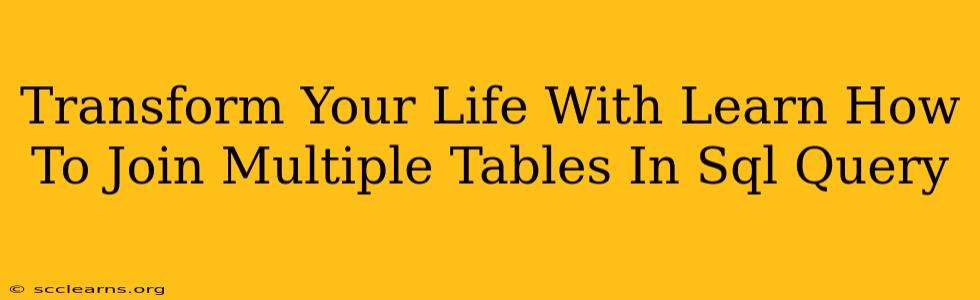Are you tired of wrestling with complex datasets? Does the thought of combining information from multiple SQL tables fill you with dread? Fear not! Mastering the art of joining multiple tables in SQL queries is a game-changer, unlocking powerful data analysis capabilities and streamlining your workflow. This comprehensive guide will empower you to seamlessly integrate data, transforming your approach to database management and boosting your overall productivity.
Why Joining Multiple Tables is Essential
In the real world, data rarely resides neatly within a single table. Databases are often structured with multiple tables, each storing specific information. To gain meaningful insights, you need to combine data from these disparate sources. Joining multiple tables allows you to:
- Create comprehensive reports: Combine data from different tables to generate detailed and informative reports, revealing trends and patterns you wouldn't see otherwise.
- Improve data analysis: Gain a more holistic view of your data, leading to more accurate and insightful analysis.
- Enhance data integrity: By combining data from related tables, you can ensure consistency and accuracy across your database.
- Simplify complex queries: Efficiently retrieve the exact data you need without writing numerous separate queries.
- Boost your SQL skills: Mastering joins is a crucial skill for any aspiring database professional.
Understanding SQL Joins: A Deep Dive
SQL offers several types of joins, each with its own unique purpose:
1. INNER JOIN: The Core Join
The INNER JOIN is the most common type of join. It returns only the rows where the join condition is met in both tables. If a row in one table doesn't have a matching row in the other table based on the join condition, that row is excluded from the result set.
Example:
SELECT
employees.employee_id,
employees.employee_name,
departments.department_name
FROM
employees
INNER JOIN
departments ON employees.department_id = departments.department_id;
This query combines data from the employees and departments tables, returning only employees who have a matching department ID in the departments table.
2. LEFT (OUTER) JOIN: Including All Rows From the Left Table
A LEFT JOIN (or LEFT OUTER JOIN) returns all rows from the left table (the table specified before LEFT JOIN), even if there is no match in the right table. If there's no match, the columns from the right table will have NULL values.
Example:
SELECT
employees.employee_id,
employees.employee_name,
departments.department_name
FROM
employees
LEFT JOIN
departments ON employees.department_id = departments.department_id;
This query returns all employees, including those without a corresponding department in the departments table.
3. RIGHT (OUTER) JOIN: Including All Rows From the Right Table
Similar to LEFT JOIN, a RIGHT JOIN (or RIGHT OUTER JOIN) returns all rows from the right table, even if there are no matches in the left table. Unmatched rows from the left table will have NULL values.
4. FULL (OUTER) JOIN: Including All Rows From Both Tables
A FULL JOIN (or FULL OUTER JOIN) returns all rows from both the left and right tables. If a row has a match in the other table, the corresponding columns are populated; otherwise, they contain NULL values. Note that not all database systems support FULL JOIN.
Joining More Than Two Tables
You can join more than two tables by chaining joins together. This allows you to combine data from multiple sources to create a comprehensive result. It's important to carefully consider the join conditions to ensure accurate data integration.
Example:
SELECT
employees.employee_name,
departments.department_name,
projects.project_name
FROM
employees
INNER JOIN
departments ON employees.department_id = departments.department_id
INNER JOIN
projects ON departments.department_id = projects.department_id;
This query joins three tables (employees, departments, and projects) to retrieve employee names, department names, and project names.
Best Practices for Joining Tables
- Use meaningful aliases: Shorten table names with aliases to make your queries more readable.
- Clearly define join conditions: Use explicit
ONclauses to specify the join conditions. - Optimize your queries: Use indexes to speed up the join process.
- Test your queries thoroughly: Verify that your queries return the expected results.
Conclusion: Unlock Your Data's Potential
Mastering SQL joins is a transformative experience. It empowers you to unlock the full potential of your data, enabling deeper analysis and more informed decision-making. By understanding the different types of joins and following best practices, you can confidently navigate complex datasets and extract valuable insights. So, dive in, practice, and watch your data analysis skills soar!