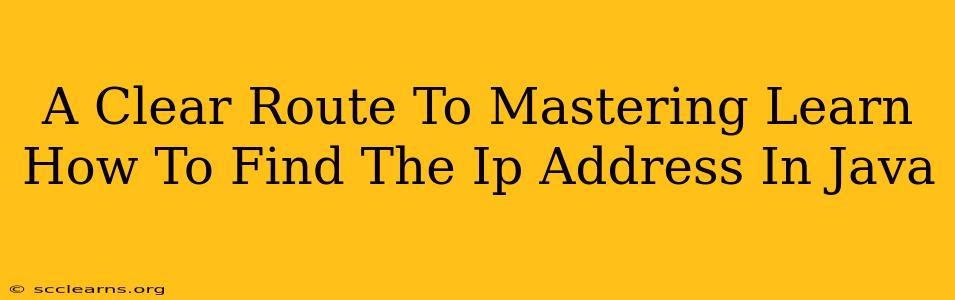Finding an IP address in Java might seem daunting at first, but with a clear understanding of the underlying concepts and a few lines of code, it becomes surprisingly straightforward. This comprehensive guide will walk you through various methods, explaining their nuances and helping you choose the best approach for your specific needs. We'll cover everything from basic localhost identification to handling network interfaces and dealing with potential exceptions.
Understanding the IP Address Landscape
Before diving into the Java code, let's clarify what we mean by "IP address" in this context. We're primarily concerned with two types:
- IPv4 Address: The familiar dotted-decimal notation (e.g., 192.168.1.1). These are gradually being replaced by IPv6.
- IPv6 Address: A more complex, longer address format used to accommodate the growing number of connected devices (e.g., 2001:0db8:85a3:0000:0000:8a2e:0370:7334).
Often, you'll need to determine which IP address is relevant – the loopback address (127.0.0.1), the local area network (LAN) IP address, or a public IP address. The method you use in Java will depend on your requirements.
Method 1: Getting the Loopback Address (127.0.0.1)
This is the simplest method and provides the IP address of the local machine. It's perfect for testing purposes or scenarios where you only need the local host's IP.
import java.net.InetAddress;
import java.net.UnknownHostException;
public class GetLoopbackAddress {
public static void main(String[] args) {
try {
InetAddress localhost = InetAddress.getLocalHost();
String ipAddress = localhost.getHostAddress();
System.out.println("Localhost IP Address: " + ipAddress);
} catch (UnknownHostException e) {
System.err.println("Error getting localhost IP address: " + e.getMessage());
}
}
}
This code utilizes InetAddress.getLocalHost() to obtain the loopback address. The try-catch block handles the UnknownHostException, which can occur if there's a problem resolving the hostname.
Method 2: Retrieving All Network Interfaces and Their IP Addresses
For more comprehensive information about all network interfaces on the machine (including LAN and potentially public IPs), we need to use NetworkInterface.
import java.net.InetAddress;
import java.net.NetworkInterface;
import java.net.SocketException;
import java.util.Enumeration;
public class GetAllIPAddresses {
public static void main(String[] args) throws SocketException {
Enumeration<NetworkInterface> interfaces = NetworkInterface.getNetworkInterfaces();
while (interfaces.hasMoreElements()) {
NetworkInterface networkInterface = interfaces.nextElement();
System.out.println("Network Interface: " + networkInterface.getName());
Enumeration<InetAddress> addresses = networkInterface.getInetAddresses();
while (addresses.hasMoreElements()) {
InetAddress address = addresses.nextElement();
String ipAddress = address.getHostAddress();
System.out.println("IP Address: " + ipAddress);
}
}
}
}
This method iterates through all network interfaces and lists their associated IP addresses. Remember to handle the SocketException that can occur if there's a problem accessing network interfaces.
Choosing the Right Method
The best method depends on your specific needs:
- Need only the localhost address? Use Method 1.
- Need all network interface IP addresses? Use Method 2.
Error Handling and Robustness
Always include proper error handling (using try-catch blocks) to gracefully handle potential exceptions like UnknownHostException and SocketException. This makes your code more robust and less prone to crashes.
Beyond the Basics: Advanced Considerations
For more advanced scenarios, you might consider:
- Filtering IP addresses: Method 2 provides all IP addresses. You can add filtering logic to select only IPv4, IPv6, or specific address ranges.
- External IP address detection: Determining your public IP address requires contacting an external service, which is beyond the scope of simple Java network APIs. You would need to use HTTP requests to a service that provides this information.
Mastering IP address retrieval in Java is a crucial skill for developers working with network applications. By understanding the different methods and their potential challenges, you can write efficient and robust code for any network-related task. Remember to always prioritize error handling and choose the method that best suits your application's specific requirements.