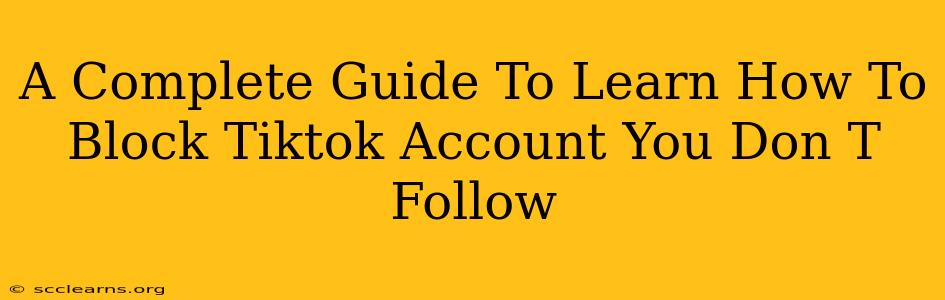TikTok's vast and ever-growing community offers a plethora of entertainment. However, sometimes you encounter unwanted content or profiles that disrupt your experience. This comprehensive guide will walk you through the process of blocking TikTok accounts you don't follow, ensuring a safer and more enjoyable platform experience.
Why Block TikTok Accounts?
Before diving into the "how-to," let's understand why you might need to block accounts you aren't following. Several reasons justify this action:
- Spam and unsolicited content: Some accounts aggressively promote products or services, filling your "For You" page with irrelevant and annoying material. Blocking them removes this unwanted content.
- Harassment and bullying: Even without following an account, you might encounter hateful comments or direct messages. Blocking provides a crucial layer of protection against online harassment.
- Inappropriate content: TikTok's community guidelines aim to maintain a safe environment, but inappropriate content might still slip through. Blocking the source prevents further exposure.
- Protecting your privacy: You might want to control who can view your profile and interact with your content. Blocking unwanted accounts is a preventative measure.
How to Block a TikTok Account You Don't Follow
Blocking a TikTok account, regardless of whether you follow it, is straightforward. Here's a step-by-step guide:
Step 1: Locate the Account
First, find the TikTok account you wish to block. You can do this through several methods:
- Direct link: If you have a link to the account, simply open it in your TikTok app.
- Search: Use TikTok's search bar to find the account by username or associated keywords.
- Through comments or videos: If you've encountered their content, navigate to the video or comment section where their username is visible.
Step 2: Access the Account Profile
Once you've located the account, tap on their profile picture or username to access their profile page.
Step 3: Locate the Block Button
On the profile page, look for the three dots (…), usually located in the upper right-hand corner. Tap on this icon to access the account's settings. Within this menu, you'll find the "Block" option.
Step 4: Confirm the Block
Once you tap "Block," TikTok will usually present a confirmation prompt. Confirm your choice. The account is now blocked, meaning they can no longer interact with your profile, send you direct messages, or view your content.
What Happens After Blocking?
After blocking an account, these changes take effect:
- No more content: You will no longer see any of their content on your "For You" page or other areas of TikTok.
- Blocked interactions: They cannot send you direct messages or comment on your videos.
- Profile unavailability: They will not be able to view your profile or interact with your posts.
Unblocking a TikTok Account
If you change your mind and want to unblock an account, simply repeat the above steps but select "Unblock" instead of "Block" in the account's settings menu.
Proactive Measures for a Safer TikTok Experience
Blocking accounts is a reactive measure. Consider these proactive steps to enhance your safety and control over your TikTok experience:
- Privacy settings: Review and adjust your privacy settings to restrict who can view your profile, send you messages, and duet or stitch your videos.
- Report inappropriate content: If you encounter harmful content, use the reporting features within the app to notify TikTok.
- Be mindful of your interactions: Think before you engage with unfamiliar accounts or participate in potentially risky interactions.
This guide provides a comprehensive overview of how to block unwanted TikTok accounts. By understanding the reasons for blocking and following the provided steps, you can create a more positive and enjoyable TikTok experience, free from unwanted interactions and potentially harmful content. Remember to prioritize your online safety and utilize all available tools to protect your digital wellbeing.