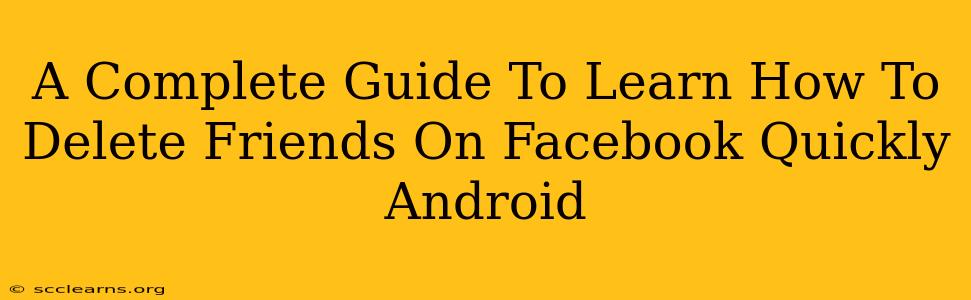Are you tired of seeing certain people's posts in your Facebook feed? Do you need to declutter your friend list and remove contacts you no longer connect with? Whatever your reason, deleting Facebook friends on your Android device is easy once you know how. This comprehensive guide will walk you through the process step-by-step, ensuring you can quickly and efficiently manage your Facebook friend list.
Understanding Facebook Friends and the Unfriending Process
Before we dive into the how-to, let's clarify what "unfriending" actually means on Facebook. When you unfriend someone, they're removed from your friend list. This means:
- They won't see your posts in their newsfeed.
- You won't see their posts in your newsfeed.
- They won't be able to tag you in posts or photos.
- They won't be able to see your profile information, unless it's public.
It's a clean break, though they may still be able to find you through a search if you haven't adjusted your privacy settings. Crucially, they will not be notified that you've unfriended them.
How to Delete Friends on Facebook (Android) - Step-by-Step
There are two primary methods for deleting Facebook friends on your Android device:
Method 1: Deleting Friends Through Their Profile
This method is best if you know the name of the person you wish to unfriend.
- Open the Facebook app: Launch the Facebook app on your Android phone or tablet.
- Find the friend's profile: Use the search bar at the top to find the person you want to unfriend. Alternatively, you can browse your friend list.
- Navigate to the "Friends" section: Once you're on their profile page, locate the "Friends" button. It's usually located below their cover photo and profile picture. It might be a section on their profile or a number indicating the amount of mutual friends. Clicking it will typically present options.
- Unfriend the person: Look for the option to "Unfriend" or a similar phrasing (sometimes it is represented by an "X"). Tap this option.
- Confirm: Facebook will usually prompt you to confirm your action. Tap "Unfriend" again to finalize the process.
Method 2: Deleting Friends Through Your Friend List
This method is efficient if you want to unfriend multiple people or need a broader overview of your friend list.
- Access your Friend List: Open the Facebook app and tap the menu icon (usually three horizontal lines). Find the option that says "Friends" or similar.
- Browse and Select: Scroll through your list of friends and locate the person you want to remove. You may need to scroll through the alphabetical list.
- View Profile: Tap on their name to open their profile.
- Unfriend (Repeat Steps 3 & 4 from Method 1): Follow steps 3 and 4 from Method 1 to unfriend the selected person.
Tips for Managing Your Facebook Friend List
- Regularly review your friend list: Periodically cleaning your friend list keeps it organized and prevents your feed from becoming cluttered.
- Use the "Following" option: Instead of completely unfriending someone, consider "Following" them. This allows you to see their public posts without being directly connected as friends.
- Privacy settings: Adjust your privacy settings to control who can see your posts and profile information. This is an important privacy consideration.
- Be mindful: Deleting friends should be a thoughtful decision. Remember that unfriending is permanent, so consider your reasons carefully.
This guide covers the quickest and most effective ways to delete friends from your Facebook account on Android. With these simple steps, you can maintain a more manageable and enjoyable Facebook experience. Remember to always be respectful and mindful of your online interactions.