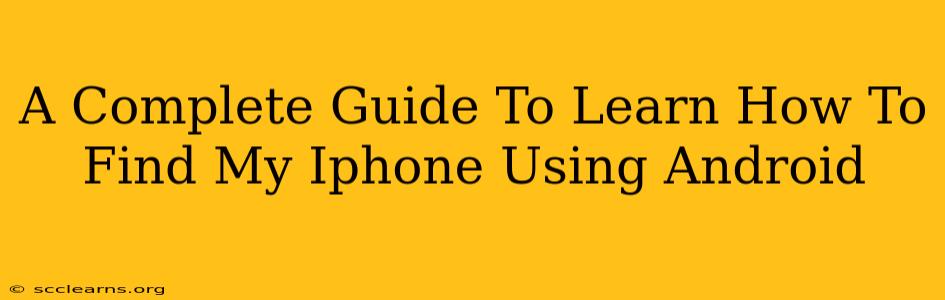Finding your iPhone when it's lost or stolen can be a stressful experience. But what if you don't have another Apple device? This comprehensive guide will walk you through how to locate your iPhone using an Android phone. While you can't directly use Android features to track an iPhone, there are reliable methods to achieve this.
Utilizing iCloud's Web Interface: The Primary Method
The most effective way to locate your iPhone from your Android device is using iCloud's website. This method relies on your iPhone's pre-existing iCloud setup.
Before you begin: Ensure that "Find My iPhone" was enabled on your iPhone before it went missing. This feature is crucial for its functionality. You'll also need your Apple ID and password.
Steps:
- Access iCloud: Open your Android's web browser and navigate to iCloud.com. (Note: This link is for illustrative purposes only. Do not click it to download or access any official website).
- Sign In: Log in using your Apple ID and password.
- Select "Find My": Once logged in, you'll see various iCloud apps. Select "Find My."
- Locate Your iPhone: The "Find My" app will display a map showing the last known location of your iPhone. You can also see its battery level (if available).
- Additional Options: You'll have options to play a sound, put your iPhone into Lost Mode (which allows you to display a message and contact number on the lock screen), or erase all data from your device. Choose the option that best suits your situation.
Understanding iCloud's Limitations
- Accuracy: The location displayed is the last known location before the iPhone lost connection. It might not be entirely precise.
- Offline Devices: If the iPhone is offline (no Wi-Fi or cellular data), you won't be able to pinpoint its location.
- Device Must Be Active: For "Find My iPhone" to work, your device needs to be turned on and connected to a network.
Utilizing Third-Party Apps (Limited Functionality)
While less reliable than iCloud, some third-party apps claim to offer device tracking capabilities. However, these apps usually have limitations:
- Requires Pre-Installation: These apps typically need to be installed on the iPhone before it's lost.
- Permissions: They require extensive permissions, raising privacy concerns for some users.
- Accuracy and Reliability: The accuracy and reliability of these apps vary significantly.
Proceed with caution when considering third-party tracking apps. Carefully research their privacy policies and user reviews before installing them.
Proactive Measures: Preventing iPhone Loss
- Enable "Find My iPhone": This is the most crucial step. Enable this feature in your iPhone's settings to prepare for any potential loss or theft.
- Regular Backups: Regularly back up your iPhone data to iCloud or your computer. This will help you recover your data even if you can't recover your device.
- Strong Passcode: Set a strong and unique passcode on your iPhone.
- Two-Factor Authentication: Activate two-factor authentication for your Apple ID for added security.
Conclusion: Prioritize iCloud
Using iCloud's "Find My iPhone" feature through your Android browser is the most reliable method for locating a missing iPhone. While third-party apps exist, they should be considered as secondary options due to their limitations. Remember, proactive measures like enabling "Find My iPhone" and setting a strong passcode are vital in mitigating the risk of device loss.