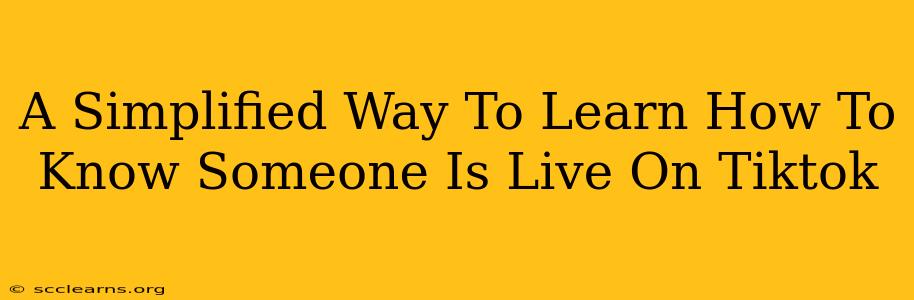Knowing when your favorite TikTok creators are live is crucial for catching their streams and engaging with them in real-time. But with the ever-evolving TikTok algorithm, it can be tricky to stay updated. This guide simplifies the process, offering straightforward ways to never miss a live session again.
Utilizing the "Following" Tab Effectively
The most basic, yet often overlooked, method is using the "Following" tab. This is your central hub for updates from accounts you've chosen to follow.
- Regularly Check: Make it a habit to check your "Following" feed throughout the day. TikTok prominently displays live streams from those you follow at the top of this feed. The "LIVE" tag is unmistakable, ensuring you won't miss a broadcast.
- Notifications: Enable push notifications for live streams from your favorite accounts. This feature sends alerts directly to your phone whenever someone you follow goes live, ensuring you're instantly notified, even when you're not actively using the app.
Leveraging TikTok's Live Notifications
TikTok provides several notification settings designed to keep you informed about live streams. Mastering these settings is key to maximizing your chances of catching your favorite creators live.
- Customize Your Notification Preferences: Within your TikTok settings, there's an option to manage your notification settings. Make sure to enable notifications for "Live videos." You can also adjust the type of notification you receive (sound, banner, etc.).
- Stay Updated on "Live Now" Indicators: While checking your "Following" feed, pay close attention to the "LIVE NOW" indicator. This red notification is very visible and signals a live stream is happening.
Utilizing Third-Party Apps (Use with Caution!)
While not officially supported by TikTok, some third-party apps claim to provide live stream notifications. Use these with extreme caution, ensuring they are reputable and don't compromise your TikTok account security. Always prioritize official TikTok features for the safest and most reliable experience.
Proactive Engagement with Creators
Directly engaging with your favorite creators can significantly increase your chances of knowing when they're going live.
- Check their profiles regularly: Many creators announce upcoming live streams on their profile page, often in their bio or recent posts. Make it a routine to check their profiles periodically.
- Engage in the comments: Interact with their videos and comments. This can help increase the chances of seeing their live stream announcements among other comments.
- Join their communities: If they have a related Discord server or other community channels, join in! These often provide updates and announcements for live sessions.
Troubleshooting Tips
- Check your internet connection: A poor internet connection can affect the proper display of live stream notifications.
- Update your TikTok app: Make sure your app is up-to-date. Outdated apps might have bugs that prevent notifications from working correctly.
- Review notification settings: Double-check your phone's overall notification settings. Sometimes, TikTok notifications might be accidentally blocked or silenced.
By combining these simple strategies, you can significantly improve your chances of catching your favorite TikTok creators live. Remember, consistency is key! Regularly checking your "Following" feed and leveraging TikTok's built-in notification system are the most reliable methods. Happy watching!