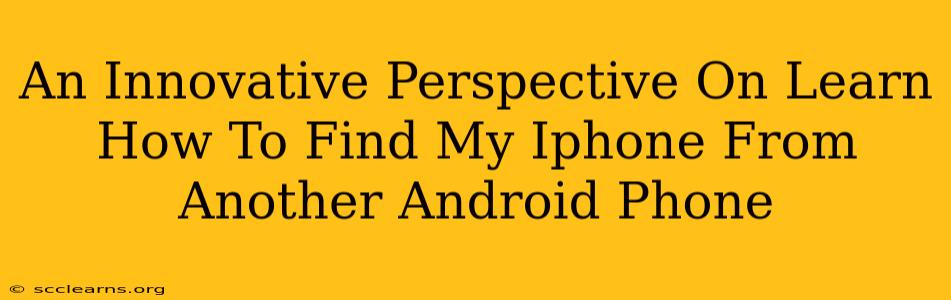Finding your iPhone when it's misplaced can be a stressful experience. But what if your usual method isn't available? What if you need to locate your iPhone, but you only have an Android phone at your disposal? This article provides an innovative perspective on how to achieve this seemingly impossible task, exploring various methods and highlighting their effectiveness.
Why Finding Your iPhone From an Android Phone is Trickier
Unlike Apple's ecosystem, where iCloud seamlessly integrates with Find My, locating an iPhone from an Android device requires a workaround. This is because Apple's Find My network, while incredibly powerful, is primarily designed for Apple devices. However, don't despair! There are still effective strategies you can employ.
The Limitations of Standard Methods
You can't directly use the "Find My" app on your Android phone to locate your iPhone. This is a key limitation. Features like playing a sound or putting your iPhone in Lost Mode are unavailable through standard Android apps.
Innovative Approaches to Locating Your iPhone
While a direct solution doesn't exist, several innovative workarounds can help you locate your missing iPhone:
1. Utilizing iCloud's Website: The Most Reliable Method
The most reliable method is to access iCloud's website (icloud.com) from your Android phone's web browser. Log in with your Apple ID and password (the same one associated with your iPhone). Once logged in, navigate to "Find My iPhone." If your iPhone is online and location services are enabled, you'll see its location on the map. This bypasses the need for any specific app on your Android device.
Key Considerations: Ensure your iPhone is turned on, connected to the internet (Wi-Fi or cellular data), and has location services enabled. The accuracy of the location will depend on these factors.
2. Leverage Family Sharing (If Set Up): A Collaborative Approach
If you've set up Family Sharing within your Apple ID, other family members with Apple devices can use their "Find My" app to locate your iPhone. Ask a family member to help you locate it using their iPhone, iPad, or Mac.
Key Considerations: This method requires proactive setup of the Family Sharing feature beforehand.
3. Using a Third-Party Tracking App (Proceed with Caution): An Alternative Method
While there are numerous third-party tracking apps on the market, proceed with caution. Not all of them are reliable or safe, and some may compromise your privacy. Thoroughly research and carefully vet any third-party app before installing it on your Android phone or using its services.
Key Considerations: Prioritize security and privacy. Read user reviews and understand the app's permission requests.
Proactive Measures: Preventing Future iPhone Loss
The best approach is always prevention. Consider these steps to minimize the chances of losing your iPhone in the future:
- Enable "Find My" on your iPhone: This is crucial for any location tracking, regardless of the device you're using to track it.
- Keep your iPhone charged: A dead phone is untraceable.
- Regularly update your iPhone's software: This ensures you have the latest security features and location accuracy.
- Consider using a Tile Mate or similar Bluetooth tracker: These small devices can be attached to your keys or bag and located through an app, even if you lose your phone.
Conclusion: Thinking Outside the Apple Ecosystem
While locating an iPhone from an Android phone isn't as straightforward as using Apple's built-in tools, several reliable methods exist. By utilizing iCloud's website or leveraging family sharing, you can effectively locate your lost iPhone. Remember to prioritize your security and carefully consider any third-party apps you might use. Most importantly, taking proactive steps to prevent future loss can significantly ease the stress of a lost phone.