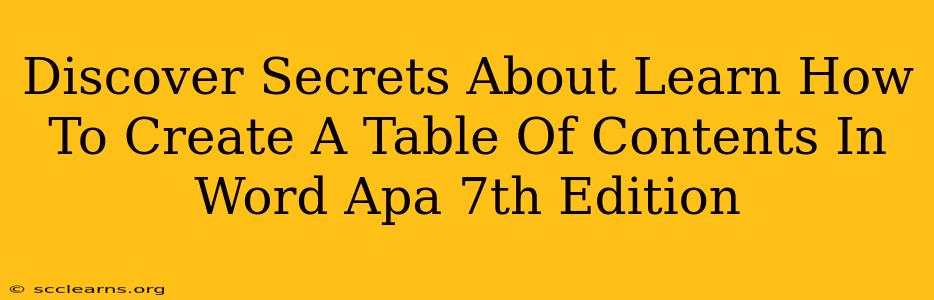Creating a professional-looking Table of Contents (TOC) is crucial for any APA 7th edition paper. It enhances readability and allows readers to quickly navigate your document. While it might seem daunting at first, mastering the art of TOC creation in Microsoft Word is simpler than you think. This guide reveals the secrets to crafting a perfect APA 7th edition Table of Contents, ensuring your academic work shines.
Understanding APA 7th Edition TOC Requirements
Before diving into the technical aspects, let's clarify the essential elements of an APA 7th edition TOC:
- Accuracy: The TOC must accurately reflect the headings and subheadings in your paper, including their page numbers. Any discrepancies can severely impact your document's credibility.
- Consistency: Maintain consistent formatting throughout the TOC. This includes font size, spacing, and indentation levels for different heading levels.
- Style: Adhere strictly to APA 7th edition guidelines regarding heading levels and formatting. This usually involves specific font styles and sizes for each heading level.
- Page Numbers: Accurate page numbers are paramount. Ensure they align with the actual page numbers in your document.
Step-by-Step Guide: Creating Your APA 7th Edition Table of Contents in Word
Follow these steps to generate a flawless TOC:
1. Proper Heading Styles: The Foundation of a Great TOC
This is the most crucial step. Word relies on heading styles (Heading 1, Heading 2, Heading 3, etc.) to automatically generate the TOC. Do not manually type "Chapter 1," "Introduction," etc. Instead:
- Use the built-in heading styles. Select your text, then go to the "Home" tab and choose the appropriate heading style from the "Styles" group. For example, use "Heading 1" for main chapter titles and "Heading 2" for subheadings.
2. Generating the Table of Contents
Once all your headings are correctly styled, creating the TOC is straightforward:
- Place your cursor where you want the TOC to appear.
- Go to the "References" tab.
- Click "Table of Contents."
- Choose a pre-designed TOC style, or select "Custom Table of Contents" for advanced customization.
3. Updating Your Table of Contents
As you revise your paper, add or remove sections, remember to update the TOC:
- Right-click on the TOC.
- Select "Update Field."
- Choose "Update entire table" to refresh page numbers or "Update page numbers only" for a quicker update if you've only made minor edits.
4. Troubleshooting Common Issues
- Page numbers are incorrect: Ensure that your headings are correctly styled and that you’ve updated the TOC after making changes to your document. Sometimes, manual page breaks can cause issues; try removing them.
- Headings are missing: Double-check that you've applied the appropriate heading styles consistently. Inconsistent use of styles is the main reason for missing headings.
- TOC looks unprofessional: Carefully review the APA 7th edition guidelines for formatting requirements, paying close attention to font sizes and spacing. You might need to manually adjust these in the "Custom Table of Contents" options.
Advanced Tips for a Professional TOC
- Customizing Your TOC: The "Custom Table of Contents" option offers advanced customization, allowing you to adjust the number of heading levels displayed, the formatting of each level, and more. Explore this feature to fine-tune the look of your TOC.
- Using Tabs for Alignment: For extra control over alignment, use tabs to precisely position your text within the TOC entries.
- Regular Updates: Get into the habit of regularly updating your TOC throughout the writing process to ensure accuracy.
By following these steps and incorporating these tips, you can create a polished, professional Table of Contents for your APA 7th edition paper that reflects the high standards of your academic work. Remember, a well-structured TOC significantly enhances the reader's experience and contributes to the overall impact of your research.