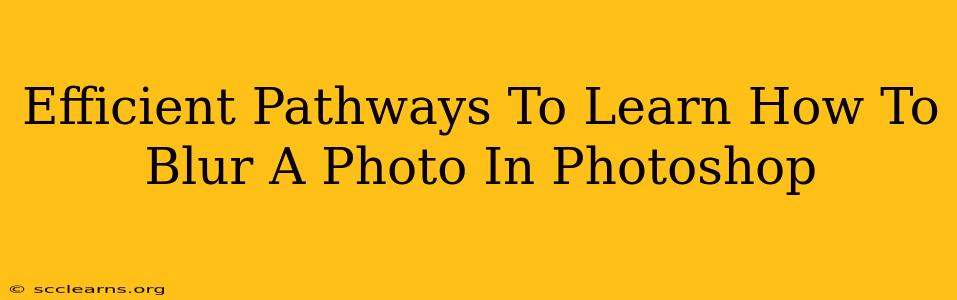Blurring photos in Photoshop is a fundamental skill for any aspiring photo editor, offering a versatile tool to enhance focus, create artistic effects, and protect sensitive information. This comprehensive guide explores efficient learning pathways, catering to various skill levels and learning preferences.
Understanding Blur Tools in Photoshop
Before diving into tutorials, it's crucial to grasp the core blurring tools available in Photoshop. This foundational knowledge streamlines the learning process and allows you to select the most appropriate tool for specific effects.
Key Blurring Tools:
- Gaussian Blur: This is your go-to for a general, smooth blur. It's excellent for softening harsh edges or creating a dreamy effect. Understanding its radius setting is key to controlling the blur intensity.
- Motion Blur: Simulates the effect of a moving camera or subject. Useful for adding dynamism or a sense of speed to your images. Experiment with the angle and distance settings to achieve desired results.
- Radial Blur: Creates a blur that radiates from a chosen center point. Perfect for drawing attention to a specific area while blurring the surroundings. The zoom and spin options provide creative control.
- Surface Blur: This tool is ideal for reducing noise while preserving edges. It’s particularly beneficial for smoothing skin textures or refining details in photographs.
- Lens Blur: This simulates the bokeh effect produced by a shallow depth of field, creating a professional, artistic blur with realistic falloff. This requires a bit more understanding but produces stunning results.
Efficient Learning Methods:
Choosing the right learning path depends on your preferred style and pace. Here are some efficient options:
1. Video Tutorials:
YouTube is a treasure trove of Photoshop tutorials. Search for "blurring photos in Photoshop" and filter by upload date to find up-to-date content. Look for tutorials that focus specifically on the blur tools you want to master. Pay attention to the instructor's explanations and try to replicate their steps.
Pro-Tip: Many channels offer complete Photoshop courses that cover blurring as part of a broader skillset.
2. Text-Based Tutorials and Articles:
Websites and blogs often provide detailed, step-by-step instructions for specific Photoshop techniques. These resources can be excellent for reinforcing what you've learned from videos or for focusing on specific aspects of blurring.
Pro-Tip: Look for tutorials that use screenshots to guide you through the process. This visual aid makes it easier to follow the steps.
3. Interactive Courses:
Online learning platforms offer structured Photoshop courses that include interactive exercises and feedback. These courses provide a more formal learning environment and can be particularly helpful for beginners.
4. Practice, Practice, Practice:
The most effective way to learn is through hands-on practice. Start with simple images and experiment with different blur techniques. Gradually increase the complexity of your projects as your skills improve.
Mastering Specific Blur Effects:
Once you've grasped the basics, you can delve into more advanced techniques:
Creating a Bokeh Effect:
The Lens Blur filter is your key here. Learn how to control the shape and size of the bokeh lights for a truly professional look.
Selective Blurring:
Master the use of layer masks to selectively blur parts of your image while keeping other areas sharp. This is crucial for creating focus and depth in your photos.
Motion Blur for Creative Effects:
Experiment with motion blur to simulate movement, create dramatic effects, and enhance the storytelling aspect of your photos.
Beyond the Basics:
As you become more proficient, explore these advanced concepts:
- Using Smart Objects: This non-destructive editing approach allows you to easily adjust blur settings without losing image quality.
- Combining Blur Techniques: Experiment with blending multiple blur effects to achieve unique and artistic results.
- Understanding Blending Modes: Learn how blending modes can subtly affect the appearance of your blurred areas.
By following these pathways and dedicating time to practice, you'll efficiently master the art of blurring photos in Photoshop and unlock a world of creative possibilities. Remember that consistent effort and experimentation are the keys to becoming proficient in this essential photo editing skill.