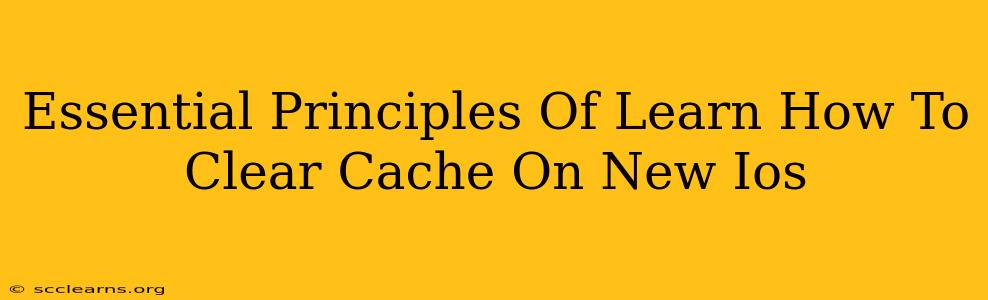Clearing your iOS device's cache can significantly improve performance and resolve various issues. A cluttered cache can lead to slowdowns, app crashes, and even storage space problems. This guide outlines the essential principles you need to understand to effectively clear your cache and keep your iOS device running smoothly.
Understanding iOS Cache
Before diving into how to clear the cache, it's crucial to understand what it is. The cache stores temporary files and data that apps use to load faster. While helpful for quick access, these temporary files accumulate over time, eventually slowing down your device. Unlike Android, iOS doesn't provide a single, centralized cache clearing option. Instead, you need to address cache clearing on a per-app or system-level basis.
Types of iOS Cache
There are several types of caches on your iOS device:
- App Cache: Each app stores its own cache of temporary files, images, and data. Clearing this cache can resolve issues specific to individual apps.
- Safari Cache: The Safari browser stores website data, images, and cookies to speed up browsing. Clearing this cache can improve browsing speed and free up storage space.
- System Cache: iOS also stores its own system cache, containing temporary files related to the operating system's functionality. This is generally cleared indirectly through updates and resets.
How to Clear Cache on iOS: A Step-by-Step Guide
Clearing your iOS cache involves several distinct actions, depending on what you want to clear.
1. Clearing Individual App Caches
There's no universal "clear cache" button for apps. The method varies depending on the app. Some apps have built-in settings to clear cache data; others don't. Generally, you might need to look for options like:
- "Clear Cache" or "Clear Data": Some apps explicitly offer this option within their settings.
- "Reset App Data": This option usually deletes all app data, including the cache. Be prepared to re-login and reconfigure settings.
- Reinstalling the App: As a last resort, uninstalling and reinstalling the app is often the most effective way to remove all associated cache and data.
2. Clearing Safari Cache and History
Clearing your Safari cache and history is a straightforward process:
- Open the Settings app.
- Tap on Safari.
- Tap on Clear History and Website Data.
This action removes your browsing history, cookies, and website data, improving privacy and potentially boosting browsing speed.
3. Clearing System Cache (Indirect Methods)
iOS doesn't provide a direct way to clear the system cache. However, these indirect methods can help:
- Restart Your Device: A simple restart often clears temporary system files.
- iOS Software Update: iOS updates frequently include system optimizations that can implicitly clear the system cache.
- Resetting All Settings (Caution!): This option resets all your device's settings to factory defaults without deleting your personal data. Use this as a last resort. Remember to back up your data before attempting this.
Maintaining a Clean iOS Cache
Preventing a clogged cache is just as important as clearing it. Here are some helpful tips:
- Regularly Update Apps: Updates often include performance improvements and bug fixes that can address caching issues.
- Close Unused Apps: Don't let apps run in the background unnecessarily.
- Regularly Restart Your Device: This simple act can help prevent cache buildup.
Conclusion: Keep Your iOS Device Running Smoothly
By understanding the different types of caches on your iOS device and implementing the methods outlined above, you can ensure optimal performance and resolve many common issues. Remember to always back up your data before attempting major resets or reinstalls. Regular maintenance will keep your iOS device running smoothly and efficiently for a long time.