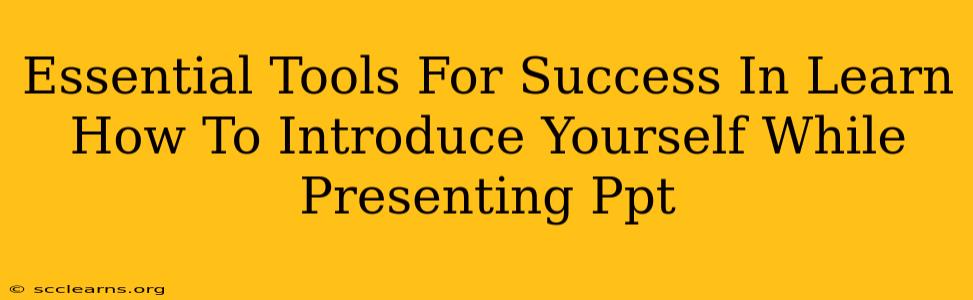Introducing yourself effectively at the start of a PowerPoint presentation is crucial for setting the right tone and engaging your audience. It's more than just stating your name; it's about building rapport and establishing your credibility. To master this skill, several tools and techniques can significantly enhance your performance.
Mastering the Art of the Self-Introduction in a Presentation
Before diving into the tools, let's clarify what makes a strong self-introduction:
- Confidence: Projecting confidence is paramount. Practice your introduction until it feels natural and comfortable.
- Brevity: Keep it concise. Your audience is there for the presentation, not your life story. Aim for 30-60 seconds.
- Relevance: Connect your introduction to the presentation topic. Highlight your expertise or experience relevant to the subject matter.
- Engagement: Use a captivating opening line to grab attention. A simple "Good morning, everyone!" might suffice, or you can try something more creative depending on your audience and the presentation topic.
- Visual Aid (Optional): A simple, relevant slide with your name, title, and perhaps a professional headshot can enhance your introduction.
Essential Tools to Enhance Your Presentation Introduction
Here are some essential tools to help you craft and deliver a compelling self-introduction:
1. PowerPoint (or Google Slides):**
This is your foundational tool. Use it to create a visually appealing and informative slide for your introduction. Keep it simple:
- Your Name & Title: Clearly display your name and professional title. Use a large, easily readable font.
- Professional Headshot (Optional): A high-quality headshot adds a personal touch, making you more approachable.
- One-liner: A concise summary of your expertise relevant to the presentation.
2. Rehearsal Tools:
Practicing your introduction is key. These tools can help refine your delivery:
- Mirror: Practicing in front of a mirror allows you to observe your body language and expressions.
- Video Recording: Record yourself and analyze your performance. Identify areas for improvement in your delivery, pacing, and overall presence.
- Friends/Colleagues: Ask trusted friends or colleagues to provide constructive feedback on your introduction.
3. Presentation Skills Resources:
Numerous online resources can improve your presentation skills:
- Online Courses: Platforms like Coursera, edX, and Udemy offer courses on public speaking and presentation skills. Search for courses focused on presentation introductions.
- YouTube Tutorials: YouTube is a treasure trove of videos on presentation skills. Search for "effective presentation introductions" or "how to introduce yourself in a presentation."
- Books: Numerous books cover presentation skills, offering valuable advice and techniques.
4. Mind Mapping Tools:
To structure your introduction effectively, use mind mapping tools to organize your thoughts:
- MindManager: This is a sophisticated mind mapping software that helps you brainstorm and structure your ideas.
- XMind: Another popular mind mapping tool that facilitates visual organization of your thoughts before you start writing your introduction.
- Simple Pen and Paper: Don't underestimate the power of a simple pen and paper for brainstorming and outlining your introduction.
Beyond the Tools: Refining Your Introduction
While tools are helpful, mastering your self-introduction also requires:
- Understanding Your Audience: Tailor your introduction to resonate with your audience's background and expectations.
- Storytelling: Weaving a brief, relevant anecdote into your introduction can help you connect with your audience on a personal level.
- Practice, Practice, Practice: The more you practice, the more confident and natural you'll become.
By utilizing these tools and techniques, you can transform your presentation introduction from a nerve-wracking experience into a confident and engaging start to your presentation. Remember, a strong introduction sets the stage for a successful presentation, leaving a lasting positive impression on your audience.