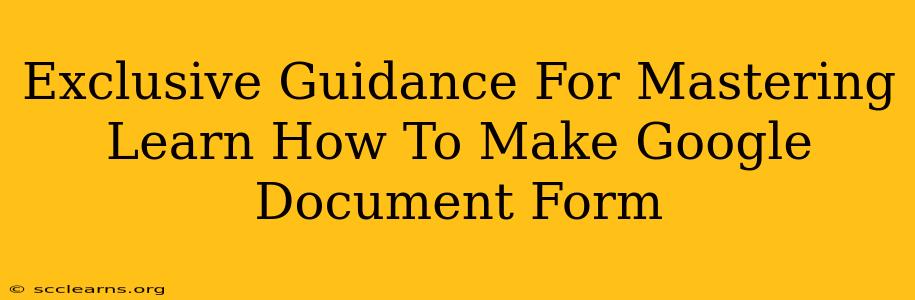Creating effective Google Forms is a crucial skill in today's digital world. Whether you're collecting data for research, gathering feedback on a product, or simply organizing events, mastering Google Forms can significantly streamline your workflow. This comprehensive guide provides exclusive insights and tips to help you become a Google Forms expert.
Understanding the Basics: Setting Up Your Google Form
Before diving into advanced techniques, let's solidify the fundamentals. Creating a basic Google Form is surprisingly straightforward:
-
Access Google Forms: Log into your Google account and navigate to Google Forms. You can find it easily through the Google apps menu or by searching "Google Forms" on Google.
-
Create a New Form: Click the "+ Create" button to begin crafting your form. You'll start with a blank canvas ready for your questions.
-
Adding Questions: This is the heart of your form. Google Forms offers various question types, allowing you to tailor your form to your specific needs. Consider these options:
- Multiple Choice: Ideal for simple yes/no questions or selecting from a predefined list.
- Checkboxes: Allows respondents to select multiple options from a list.
- Dropdown: Presents a list of options, making the form cleaner and more organized.
- Short Answer: Perfect for collecting text-based responses.
- Paragraph Text: Suitable for gathering more detailed, lengthy answers.
- Linear Scale: Useful for rating items on a scale (e.g., 1-5 stars).
- Multiple Choice Grid: Ideal for comparing multiple items against multiple choices.
- Date: For collecting specific dates.
- Time: For gathering specific times.
-
Customize Your Form: Google Forms offers extensive customization options. You can:
- Add a title and description: Clearly communicate the purpose of your form.
- Change the theme: Select a visually appealing color scheme.
- Add sections: Break down your form into logical sections for improved readability.
- Add images and videos: Enhance engagement and provide visual context.
-
Required Questions: Designate specific questions as mandatory to ensure crucial information is collected.
Advanced Techniques: Elevating Your Google Form Game
Once you've mastered the basics, let's explore some advanced techniques to create truly effective forms:
Utilizing Logic & Branching
For sophisticated data collection, leverage conditional logic. This allows you to customize the respondent's experience based on their previous answers. For instance, if they answer "Yes" to a question, they'll see a different set of questions than if they answer "No". This technique drastically improves the efficiency and relevance of your form.
Collecting Data Effectively
Consider using specific question types to gather data effectively and efficiently. For instance, using a Multiple Choice Grid allows for more efficient comparison of options, while using a Linear Scale provides quick quantifiable feedback.
Form Collaboration & Sharing
Google Forms facilitates seamless collaboration. Share your form with others to collect responses, and grant editing rights if you want collaborative form creation. You can also embed your form directly into your website or blog, maximizing its accessibility.
Analyzing Responses:
Google Forms provides built-in analytics. Access the "Responses" tab to review the collected data. You can view individual responses, download data as a spreadsheet, and even generate charts to visualize your results.
Mastering Google Forms: A Continuous Learning Process
Creating exceptional Google Forms is an ongoing process. Experiment with different features, refine your questions, and continuously analyze your results to optimize your form's effectiveness. The more you use it, the more proficient you'll become at crafting efficient and informative data collection tools. Remember to keep learning and adapting your approach to leverage the full power of this valuable tool.