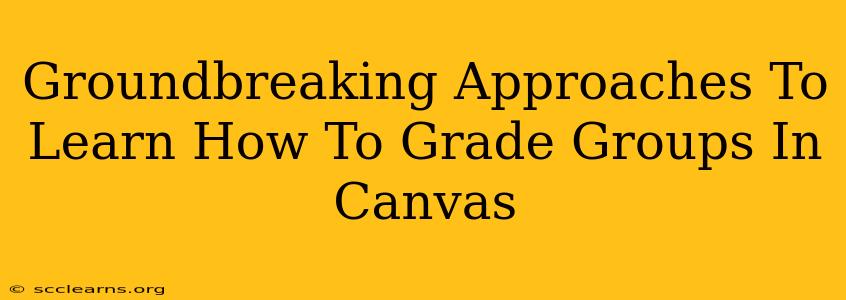Canvas, the popular Learning Management System (LMS), offers robust features for collaborative learning. However, effectively grading group assignments can sometimes feel overwhelming. This guide explores groundbreaking approaches to streamline your grading process and provide valuable feedback to your students. We'll move beyond the basics and delve into strategies that will save you time and enhance the learning experience.
Understanding the Canvas Group Feature: A Foundation for Success
Before diving into advanced grading techniques, let's ensure a solid understanding of Canvas groups. Groups allow you to organize students into teams, facilitating collaborative projects and assignments. Understanding how to create, manage, and assign work to these groups is crucial for effective grading.
Key Considerations Before Grading:
- Clear Rubrics: Establish detailed rubrics before assigning group work. This ensures consistent and fair grading across all groups. Clearly define expectations for each aspect of the assignment, including individual contributions if applicable.
- Group Roles & Responsibilities: Assign specific roles within each group (leader, researcher, writer, etc.) to clarify individual contributions and facilitate accountability. This helps address free-riding issues and allows for more targeted feedback.
- Submission Methods: Choose a submission method that best suits the assignment. This might include a single group submission, individual submissions, or a combination of both. Consider using Canvas's built-in group submission features for streamlined management.
Groundbreaking Grading Strategies in Canvas
Now, let's explore innovative ways to tackle group grading in Canvas:
1. Leveraging Canvas's Built-in Features for Efficiency:
Canvas provides several features to simplify the process:
- SpeedGrader: Utilize SpeedGrader's annotation tools to provide specific and detailed feedback directly on student work. This allows for efficient communication and targeted improvement suggestions.
- Rubrics in SpeedGrader: Integrate your pre-defined rubrics into SpeedGrader for faster, more consistent scoring. This ensures objectivity and minimizes grading time.
- Group Set Assignments: Organize assignments specifically for groups, streamlining the submission and grading process.
2. Peer Assessment for Enhanced Learning and Reduced Grading Burden:
Incorporate peer assessment into your grading strategy. Students evaluate their peers' work, promoting self-reflection and a deeper understanding of the assignment criteria. This reduces your workload while fostering valuable learning experiences:
- Structured Peer Review: Provide students with a structured peer review framework (checklist, rubric) to guide their evaluations.
- Anonymous Peer Review: Enable anonymous peer review to encourage honest feedback and prevent bias.
- Weighting Peer Assessment: Consider assigning a portion of the final grade to peer assessment, incentivizing participation and thoughtful evaluation.
3. Streamlining Feedback with Template Responses:
Save time and ensure consistency by creating template responses for common feedback comments. This allows for quick and efficient feedback delivery without compromising quality. You can customize these templates for specific issues and assignments.
4. Utilizing External Tools for Collaboration and Grading:
Explore integration with external tools to enhance your grading workflow. For instance, consider using Google Docs or Microsoft Word for collaborative group work, allowing you to access and grade the work directly within those platforms.
Mastering the Art of Providing Effective Feedback
Regardless of your chosen grading strategy, effective feedback is paramount. Focus on providing specific, actionable, and timely feedback. Remember to address both strengths and areas for improvement.
Key Feedback Principles:
- Specificity: Avoid vague comments. Point out specific examples of what students did well and where they need improvement.
- Actionable Advice: Offer concrete suggestions for how students can improve their work.
- Timeliness: Provide feedback promptly to maximize its impact on student learning.
By implementing these groundbreaking approaches, you can transform your Canvas group grading experience. These strategies empower you to provide more effective feedback, save valuable time, and enhance the overall learning experience for your students. Remember to tailor these suggestions to your specific course needs and student demographics for optimal effectiveness.