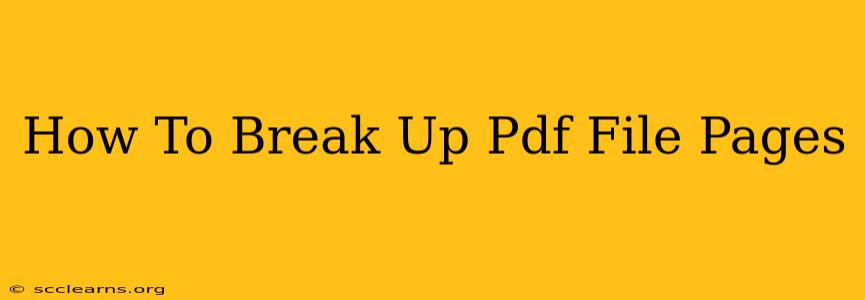Splitting a PDF file into multiple smaller files is a common task, whether you're preparing documents for different recipients, organizing a large document into manageable sections, or simply reducing file size for easier sharing and uploading. This guide will walk you through several effective methods for breaking up PDF pages, catering to various needs and technical skills.
Why Split a PDF File?
Before diving into the how, let's quickly understand the why. There are numerous reasons why you might want to split a PDF:
- Easier Sharing: Large PDF files can be cumbersome to send via email or upload online. Breaking them down into smaller chunks makes sharing much smoother.
- Organization: Dividing a long document into logical sections makes it easier to navigate and find specific information.
- Confidentiality: If different parts of a document have different levels of sensitivity, splitting it allows you to share only the relevant portions with authorized individuals.
- Printing: Splitting a PDF can be beneficial if you only need to print specific pages, avoiding wasted paper and ink.
- Compatibility: Some software or systems might have limitations on the size or number of pages in a single PDF. Splitting can resolve these compatibility issues.
Methods for Splitting PDF Pages
There are several ways to split your PDF, ranging from free online tools to powerful desktop software. Here are some of the most popular and reliable methods:
1. Online PDF Splitters
Numerous free online PDF splitting tools are available. These are generally easy to use and require no software installation. Simply upload your PDF, specify the pages you want to split, and download the resulting files. Remember to choose reputable websites to ensure your data's security. Look for tools with positive user reviews and robust security features.
Pros: Free, easy to use, no software installation required. Cons: Requires internet connection, potential security risks if using unreliable websites, may have limitations on file size or number of pages.
2. Desktop PDF Software
Many desktop PDF applications (both free and paid) offer built-in page splitting functionality. Popular options include Adobe Acrobat Pro (paid), PDF-XChange Editor (free and paid versions), and Foxit Reader (free and paid versions). These applications usually provide more control and features than online tools, allowing for precise page selection and advanced editing capabilities.
Pros: More features and control, offline accessibility, usually faster processing. Cons: Often requires software installation, paid versions can be expensive.
3. Using Command-Line Tools (Advanced Users)
For tech-savvy users, command-line tools offer a powerful and efficient way to split PDFs, especially for batch processing. Tools like pdftk (for Linux, macOS, and Windows) allow you to specify the pages to extract with precise commands.
Pros: Highly efficient for batch processing, powerful and flexible. Cons: Requires technical knowledge, not user-friendly for beginners.
Choosing the Right Method
The best method for splitting your PDF depends on your needs and technical skills:
- For quick and easy splitting of small files: Use a free online PDF splitter.
- For more control, advanced features, and offline access: Use desktop PDF software.
- For efficient batch processing of large numbers of files: Use command-line tools.
No matter which method you choose, remember to always back up your original PDF file before making any changes. This ensures you have a copy of your original document in case something goes wrong during the splitting process. Happy splitting!