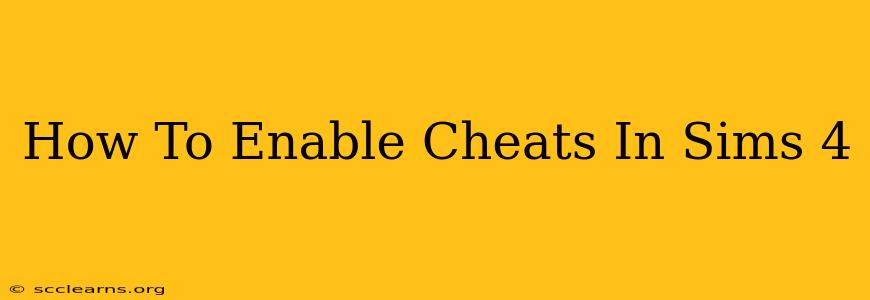So you're ready to unleash your inner architect and god in the world of Sims 4? Want to build that dream mansion instantly, give your Sim unlimited funds, or maybe even grant them immortality? Then you need to know how to enable cheats! This guide will walk you through the simple steps to unlock the power of cheat codes in Sims 4, regardless of whether you're playing on PC, Mac, or console.
Accessing the Cheat Console (PC & Mac)
The first step, and perhaps the most important, is accessing the cheat console. This is where you'll type in all those magical commands. Here's how:
- Launch The Sims 4: Start the game and load your desired save file.
- Press the Keys: While in the game, hold down the Ctrl + Shift + C keys simultaneously. This will open a small text box at the top of your screen. This is your cheat console.
- Enable TestingCheats: Type in
testingcheats true(without the quotes) and press Enter. This is the essential command that unlocks almost all other cheats. Without this, most other cheat codes won't work.
Essential Sims 4 Cheat Codes
Now that you've enabled testingcheats true, let's explore some of the most useful and fun cheats available:
Money Cheats:
money X: Replace 'X' with the desired amount of Simoleons. For example,money 50000will give you 50,000 Simoleons. Want to become a millionaire? Trymoney 1000000!motherlode: This classic cheat instantly grants you 50,000 Simoleons. A quick and easy way to boost your funds.
Gameplay Cheats:
Shift + Clickon a Sim: Withtestingcheats trueenabled, hold down the Shift key and click on a Sim. This reveals a range of powerful options, including:- Make friends/enemies: Instantly boost or destroy relationships.
- Add to household: Move Sims between households with ease.
- Set career: Grant your Sim the career of their dreams.
- Fill motive needs: Satisfy hunger, bladder, energy, and more.
- Change traits: Alter your Sim's personality to your liking.
- Modify Aspiration: Change your Sim’s current aspiration.
Building & Buy Mode Cheats:
bb.moveobjects on: This cheat allows you to place objects anywhere, even overlapping others. Perfect for creating unique and cluttered spaces or fixing those annoying placement issues. Remember to turn it off (bb.moveobjects off) when finished to avoid unexpected issues.
Enabling Cheats on Consoles (PS4, PS5, Xbox One, Xbox Series X/S)
Console players also have access to cheats, although the method differs slightly. Consult your console's specific instructions, as the process will vary. While the exact button combinations might be different, the core concept of typing a code into a cheat console is similar.
Important Notes:
- Save Often: While cheats add a lot of fun, they can sometimes cause unexpected issues in your game. Saving your progress frequently is a good practice, especially when using cheats.
- Use Cheats Responsibly: While tempting to use cheats for everything, try to strike a balance. Overusing cheats can diminish the challenge and satisfaction of the game.
- Explore and Experiment: This guide only scratches the surface of Sims 4 cheats. There are many more commands and options to discover. Experiment and see what works best for your gameplay!
By following these steps, you can unlock a whole new level of creativity and control in your Sims 4 experience. Happy Simming!