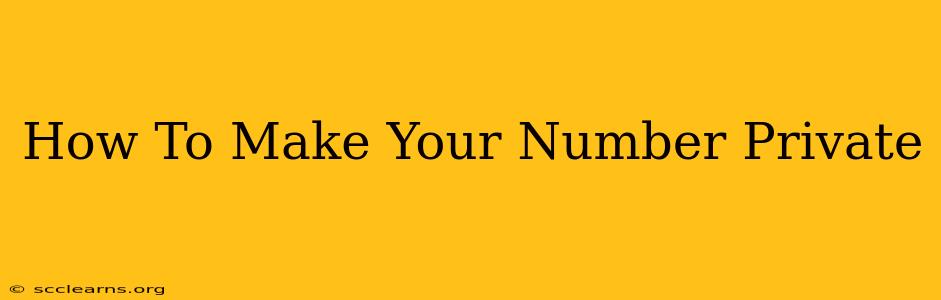Are you tired of unwanted calls and texts? Do you value your privacy and want to keep your phone number confidential? This comprehensive guide will walk you through several effective methods to make your number private, from using simple features built into your phone to exploring more advanced privacy tools.
Understanding the Need for Number Privacy
In today's digital age, protecting your personal information is crucial. Sharing your phone number widely exposes you to risks like:
- Spam calls and texts: Annoying at best, potentially dangerous at worst.
- Identity theft: Your number can be a key piece of information in identity theft schemes.
- Stalking and harassment: Sharing your number indiscriminately can make you vulnerable.
- Targeted advertising: Companies may use your number to bombard you with unwanted promotions.
Making your number private isn't just about convenience; it's a vital step in protecting your online and offline safety.
Methods to Keep Your Phone Number Private
There are several ways to enhance your phone number's privacy, ranging from simple adjustments to more advanced techniques. Let's explore some of the most effective:
1. Using *67 (or similar) Before Dialing
Many phone systems allow you to temporarily block your number by dialing *67 (or a similar code, such as #31#) before the phone number you're calling. This is a quick and easy solution for single calls, but it doesn't offer ongoing protection. Remember to check your specific carrier's instructions for the correct code. This method is often referred to as caller ID blocking or private number calling.
2. Enabling Do Not Disturb (DND) Features
Most smartphones offer built-in Do Not Disturb (DND) features. These allow you to silence calls and notifications from unknown numbers or specific contacts. Customize your DND settings to filter out unwanted calls while still allowing calls from trusted sources. This won't hide your number entirely, but it significantly reduces unwanted contact.
3. Utilizing a Second Phone Number App
Numerous apps provide a second phone number, allowing you to separate your personal and business communication. These apps often offer increased privacy features, including the option to display a private or anonymous number. Research various apps carefully to compare features and privacy policies.
4. Using a Voicemail Service
Setting up a robust voicemail system is a great way to filter unwanted calls. This allows you to screen calls before answering. Choose a voicemail service that allows you to customize greetings and manage messages efficiently. This isn't a complete privacy solution but adds another layer of protection.
5. Exploring Burner Number Apps
Burner number apps provide temporary phone numbers that you can use for a specific purpose and then discard. This offers ultimate privacy for situations where you don't want to share your main number. Consider the cost and duration offered by different burner number apps.
6. Contacting Your Carrier
Your mobile carrier might offer options for enhancing your number privacy. Inquire about services such as caller ID blocking or specific privacy plans. They may have solutions you're unaware of.
Maintaining Your Privacy Beyond Your Number
While the methods above will help protect your phone number, remember that comprehensive online privacy requires a multi-faceted approach. Consider these additional steps:
- Review your privacy settings on social media: Avoid sharing your phone number publicly.
- Be cautious about providing your number online: Only share it with trusted sources.
- Use strong passwords and two-factor authentication: This adds an extra layer of security to your accounts.
By combining these strategies, you can significantly improve your phone number's privacy and protect yourself from unwanted contact. Remember that no method is foolproof, but implementing a combination of these techniques offers a robust defense for your personal information.