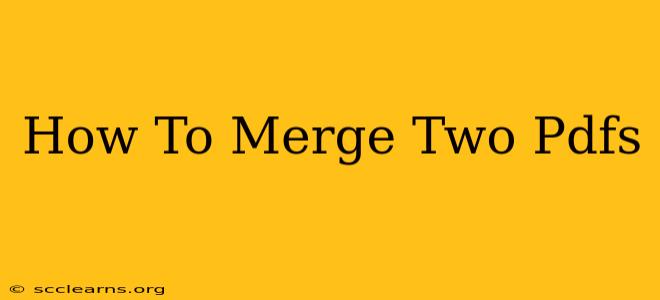Merging PDFs is a common task, whether you're combining documents for work, school, or personal projects. Fortunately, there are several easy methods to accomplish this, regardless of your technical skills or the operating system you use. This guide will walk you through various options, from using free online tools to employing dedicated software.
Methods to Merge Your PDFs
Choosing the right method depends on your needs and preferences. Some options are quicker for smaller tasks, while others offer more advanced features for larger projects.
1. Using Online PDF Mergers
Many free online tools allow you to merge PDFs quickly and easily. These services generally require no downloads or installations, making them incredibly convenient. Simply upload your files, arrange them in the desired order, and download the merged PDF. Remember to check the privacy policy of any online service before uploading sensitive documents.
Pros:
- Free and readily available: No cost and no software to download.
- Easy to use: Straightforward interface for quick merging.
- No software installation required: Perfect for one-off tasks.
Cons:
- Internet connection needed: Requires an active internet connection.
- Potential security concerns: Uploading documents to a third-party service may raise security concerns.
- File size limits: Some free services may have limitations on the size of files you can upload.
2. Utilizing Built-in PDF Features (If Available)
Some operating systems and PDF viewers (like Adobe Acrobat Pro) have built-in tools for merging PDFs. Check your software's features to see if this option is available. This method is often the most straightforward if your system supports it.
Pros:
- No external tools needed: Everything is handled within your existing software.
- Usually fast and efficient: Often a quicker process than using online tools.
Cons:
- Not universally available: Many systems and viewers lack this feature.
- May require specific software: Often requires a paid software like Adobe Acrobat Pro.
3. Employing Dedicated PDF Software
Several desktop applications are specifically designed for PDF manipulation, including merging. These programs often offer a wider range of features than online tools or built-in options, such as adding watermarks, editing text, and optimizing file sizes. Examples include Adobe Acrobat Pro, PDFelement, and Smallpdf Desktop.
Pros:
- Advanced features: Provides a wider range of tools beyond merging.
- Offline use: No internet connection is required.
- More control and customization: Allows for greater control over the merging process.
Cons:
- Cost: Most dedicated PDF software requires a purchase or subscription.
- Software installation needed: Requires downloading and installing the software.
Tips for a Smooth PDF Merge
Regardless of the method you choose, here are some tips for a successful PDF merge:
- Organize your files: Arrange your PDFs in the correct order before starting the merge process.
- Check file sizes: Large files can take longer to merge. Consider splitting large files into smaller parts if necessary.
- Save your merged PDF: Always save a copy of your merged PDF to avoid losing your work.
- Test your merged PDF: After merging, open the document to ensure all pages are in the correct order and the quality is as expected.
Choosing the Best Method for You
The optimal method for merging your PDFs hinges on your specific situation. For quick, single-use tasks, an online tool is often sufficient. For more advanced features or regular PDF manipulation, dedicated software may be a worthwhile investment. If your system provides a built-in function, that's usually the simplest and fastest option. Choose the method that best fits your needs and technical comfort level. Remember to always prioritize the security of your documents when using online tools.