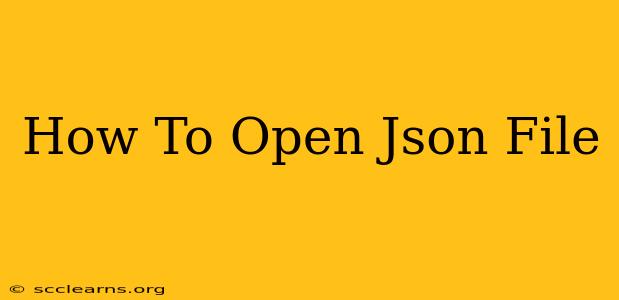JSON (JavaScript Object Notation) files are ubiquitous in web development and data exchange. Understanding how to open and work with them is crucial for anyone working with data. This guide will walk you through various methods for opening JSON files, catering to different skill levels and operating systems.
What is a JSON File?
Before we delve into opening JSON files, let's quickly recap what they are. JSON is a lightweight format for storing and transporting data. It's essentially a text file that uses a key-value pair structure to organize information. This makes it easily readable by both humans and machines. You'll often encounter JSON files in web APIs, configuration files, and data storage.
How to Open a JSON File: Different Approaches
There are several ways to open and view a JSON file, depending on your needs and technical proficiency:
1. Using a Text Editor
The simplest method is to open the JSON file with a plain text editor. This works well for smaller files and allows you to view the raw data. Popular choices include:
- Notepad (Windows): A basic but effective text editor built into Windows.
- TextEdit (macOS): The default text editor on macOS.
- Notepad++ (Windows): A powerful free text editor with syntax highlighting for JSON, making it easier to read complex files.
- Sublime Text (Cross-platform): A sophisticated code editor with excellent JSON support and syntax highlighting.
- VS Code (Cross-platform): A free and highly popular code editor from Microsoft, also offering excellent JSON support and features like IntelliSense.
Steps:
- Locate your JSON file.
- Right-click on the file.
- Select "Open with" and choose your preferred text editor.
Advantages: Simple, readily available. Disadvantages: Lacks visual representation for large datasets; can be difficult to parse complex JSON structures.
2. Using a Web Browser
Most modern web browsers can directly render JSON data. Simply open the file in your browser (Chrome, Firefox, Safari, etc.) and the browser will often display the data in a formatted way. This is a quick and easy way to view the contents of a JSON file, especially if it's relatively small.
Advantages: Quick and easy, readily available. Disadvantages: May not be suitable for very large files or complex structures. Formatting might not be ideal for all situations.
3. Utilizing Specialized JSON Viewers
Several dedicated JSON viewers and editors are available that provide advanced features for navigating and manipulating JSON data. These tools often offer features like:
- Syntax highlighting: Makes the JSON code easier to read.
- Data tree visualization: Presents the data in a hierarchical structure, facilitating easier navigation and understanding.
- Data editing: Allows you to directly modify the JSON data.
- Validation: Checks the JSON file for errors in its structure.
Some popular choices include:
- Online JSON viewers: Numerous free online JSON viewers are available, offering a quick way to view and validate JSON files without installing any software.
- Dedicated JSON editors: Several dedicated software applications are designed specifically for working with JSON data, providing more advanced features than simple text editors.
Advantages: Enhanced readability, editing capabilities, validation features. Disadvantages: Require installing additional software or relying on internet connectivity (for online viewers).
4. Programming Languages
For programmatic access and manipulation, you'll use a programming language like Python, JavaScript, or Java. These languages offer libraries and functions to parse JSON data, allowing you to easily access and work with the individual elements.
Example (Python):
import json
with open('data.json', 'r') as f:
data = json.load(f)
print(data['name']) # Accessing a specific element
Advantages: Powerful data manipulation, automation capabilities. Disadvantages: Requires programming knowledge.
Choosing the Right Method
The best method for opening a JSON file depends on your specific needs:
- Small, simple JSON files: A text editor or web browser is sufficient.
- Larger, more complex JSON files: A dedicated JSON viewer or editor provides better readability and features.
- Programmatic access and manipulation: Use a programming language like Python or JavaScript.
By understanding these various methods, you'll be well-equipped to handle JSON files effectively, regardless of their size or complexity. Remember to choose the approach that best suits your technical skills and the task at hand.