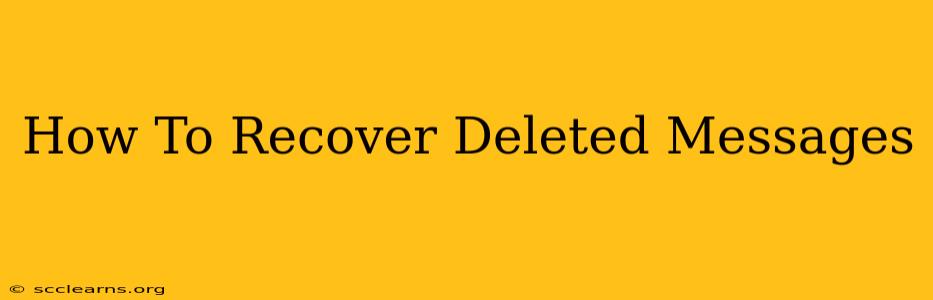Losing important messages can be incredibly frustrating, whether it's a crucial work email, a cherished conversation with a loved one, or a vital piece of information. Fortunately, recovering deleted messages is often possible, though the methods vary depending on where the messages were stored. This comprehensive guide will walk you through the process of recovering deleted messages from various platforms.
Recovering Deleted Text Messages
Recovering deleted text messages depends heavily on your phone's operating system and whether you have any backup systems in place.
Android Devices
-
Check your phone's recycle bin or trash: Some Android phones have a built-in recycle bin for deleted messages. Check this folder first, as messages might still be recoverable for a short period.
-
Utilize data recovery software: Several third-party data recovery applications are specifically designed to recover deleted files from Android devices. These apps scan your phone's internal storage and attempt to recover deleted data, including text messages. Important Note: Carefully research and choose reputable software to avoid malware.
-
Restore from a backup: If you've backed up your phone's data to Google Drive, your phone's manufacturer's cloud service (like Samsung Cloud), or a computer, you can restore your messages from a previous backup. This is the most reliable method but will overwrite your current data.
iOS Devices (iPhones)
-
Check iCloud backups: If iCloud backup is enabled, you might be able to recover deleted messages by restoring from a previous backup. Remember, this will overwrite your current data on your iPhone.
-
Utilize data recovery software: Similar to Android, dedicated data recovery software can scan your iPhone's data and attempt to recover deleted messages. Again, choose reputable software carefully.
-
Contact your carrier: In some cases, your mobile carrier may have retained copies of your text messages on their servers. Contacting them directly is an option, although they might not always be able to help.
Recovering Deleted Emails
Recovering deleted emails depends on the email provider and their policies regarding data retention.
Gmail
-
Check the Trash: Gmail automatically moves deleted emails to the Trash folder, where they remain for 30 days. Check your Trash folder immediately if you've deleted a message accidentally.
-
Check the Spam or Junk folders: Occasionally, important emails end up in these folders by mistake.
-
Contact Google Support: If the email is not in the Trash, and you need it urgently, you might consider contacting Google Support for assistance.
Other Email Providers (Outlook, Yahoo, etc.)
Most other email providers have similar features to Gmail. Check your trash or deleted items folder first. The retention time varies for each provider. Refer to your provider's help documentation for specifics on data retention policies and recovery methods.
Recovering Deleted Messages from Messaging Apps (WhatsApp, Facebook Messenger, etc.)
Many messaging apps maintain backups of your conversations. Check the app's settings for backup options.
-
WhatsApp: WhatsApp allows backups to Google Drive (Android) or iCloud (iOS). Reinstall the app and restore from your backup.
-
Facebook Messenger: Facebook Messenger backs up your chats to your Facebook account. Check your settings for backup options.
Preventing Future Message Loss
-
Regularly back up your data: Establish a regular backup routine for your phone and computer, ensuring that important messages are safely stored.
-
Enable cloud backups: Use cloud services like iCloud, Google Drive, or similar services to automatically back up your data.
-
Use a dedicated data recovery software (proactive): Install a reputable data recovery app on your phone, so you're prepared should you accidentally delete important messages.
-
Be cautious when deleting: Double-check before deleting messages, especially if they're important.
By understanding these methods and taking proactive steps to prevent data loss, you can significantly improve your chances of recovering deleted messages and minimizing disruption. Remember, acting quickly is crucial in increasing your success rate.