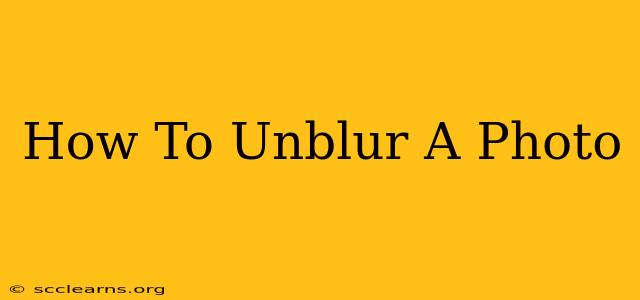Blurry photos are frustrating. Whether it's a cherished memory slightly out of focus or an important document that's become illegible, the need to unblur a photo is a common one. Luckily, several methods can help you restore clarity and detail to your images. This comprehensive guide explores various techniques to unblur photos, from simple in-app adjustments to advanced software solutions.
Understanding Photo Blur
Before diving into solutions, it's crucial to understand why a photo becomes blurry. Common causes include:
- Camera shake: Movement during exposure leads to overall image blur.
- Subject movement: A moving subject can result in motion blur.
- Out-of-focus lens: Incorrect focusing settings create a soft, blurry image.
- Low light conditions: Shooting in low light often results in increased noise and blur.
- Compression artifacts: Highly compressed images (like JPEGs) can suffer from detail loss and blurriness.
Methods to Unblur Photos
Now, let's explore the different ways to tackle this problem. The best method will depend on the severity of the blur and the tools you have available.
1. In-App Editing: Quick and Easy Fixes
Many smartphone photo editing apps (like Snapseed, Lightroom Mobile, and VSCO) offer built-in sharpening tools. These tools are generally simple to use. Look for options labeled "Sharpen," "Clarity," or "Details." Experiment with the slider to find the optimal level of sharpening. Be careful not to oversharpen, as this can introduce unwanted artifacts and make the image look unnatural.
2. Dedicated Photo Editing Software: Powerful Sharpening Tools
Software like Adobe Photoshop, GIMP (a free alternative), and Luminar offer far more powerful sharpening capabilities. These programs often utilize advanced algorithms that can intelligently analyze the image and apply sharpening where needed, minimizing artifacts. They also provide tools for noise reduction, which can further improve image clarity. Learning curves vary—Photoshop is more complex but offers the most control.
Key features to look for in photo editing software:
- Unsharp Mask: This classic tool allows precise control over sharpening parameters.
- Smart Sharpening: Algorithms intelligently identify and sharpen edges while preserving smooth areas.
- Noise Reduction: This minimizes grain and other imperfections, improving the overall clarity.
3. Online Photo Enhancement Services: Convenient Cloud-Based Solutions
Several websites offer online photo enhancement services. These services often utilize advanced AI algorithms to unblur photos. Simply upload your image, and the service will process it, returning a sharper version. While convenient, be aware of limitations: some services may have file size restrictions or watermarks on the output. Also, ensure that the website you choose is reputable to protect your image data.
4. Understanding the Limitations
It's important to manage expectations. Severely blurry photos may not be perfectly restored, regardless of the method used. The level of improvement achievable depends on various factors, including the nature and severity of the blur, image resolution, and the tools used.
Tips for Preventing Blurry Photos
Prevention is better than cure! Here are some tips to capture sharper photos in the first place:
- Use a tripod: Eliminate camera shake by using a tripod, especially in low light.
- Increase ISO cautiously: Higher ISO values allow for faster shutter speeds, reducing blur, but can also introduce noise.
- Use a faster shutter speed: A fast shutter speed freezes motion, preventing motion blur.
- Proper focusing: Ensure your subject is in sharp focus before taking the photo.
- Clean your camera lens: A smudged lens can cause blurry images.
By understanding the causes of blur and mastering these techniques, you can significantly improve the sharpness and clarity of your photos, bringing your cherished memories back into focus. Remember to experiment with different methods to find what works best for your specific images.