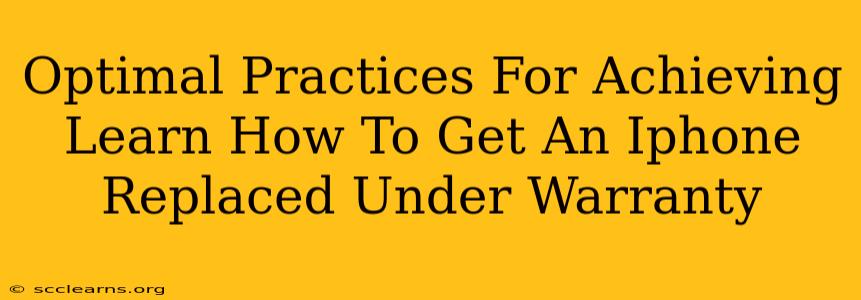Getting your iPhone replaced under warranty can be a frustrating experience if you don't know the right steps. This comprehensive guide outlines optimal practices to smoothly navigate the process and successfully get your faulty iPhone replaced. We'll cover everything from understanding your warranty to dealing with Apple support and troubleshooting potential issues.
Understanding Your iPhone Warranty
Before you begin the replacement process, it's crucial to understand the specifics of your iPhone's warranty. Apple offers a one-year limited warranty covering manufacturing defects. This warranty protects against hardware failures that are not caused by accidental damage. Additionally, AppleCare+ extends this coverage, offering accidental damage protection for a fee.
Key Aspects of Your Warranty:
- What's Covered: Manufacturing defects like a malfunctioning battery, faulty screen, or other internal component problems.
- What's Not Covered: Accidental damage (e.g., cracked screen from a drop), liquid damage, damage caused by unauthorized repairs, or normal wear and tear.
- Warranty Duration: One year from the date of purchase (extendable with AppleCare+).
- Proof of Purchase: You'll need proof of purchase (receipt, invoice, or order confirmation) to validate your warranty.
Steps to Get Your iPhone Replaced Under Warranty
Successfully getting your iPhone replaced under warranty involves a systematic approach. Follow these steps to maximize your chances of success:
1. Check for Eligibility:
First, determine if your issue is covered under warranty. Carefully review your warranty terms and assess whether the problem falls under the covered categories. Common issues covered by the warranty include:
- Sudden iPhone shutdowns: Unexpected powering off.
- Battery problems: Rapid battery drain, inability to charge.
- Screen malfunctions: Dead pixels, unresponsive touch.
- Camera Issues: Blurry pictures, inability to focus.
2. Back Up Your Data:
Before initiating any repair or replacement process, back up all your essential data. This includes photos, videos, contacts, and app data. Use iCloud or iTunes to ensure you don't lose any precious information.
3. Contact Apple Support:
The next step is to contact Apple Support directly. You can do this through several channels:
- Apple's Website: Use their online support tool for initial troubleshooting and scheduling a repair.
- Phone Support: Call Apple's support line for direct assistance from a representative.
- Apple Store Visit: Visit your local Apple Store for in-person support and assessment.
4. Provide Necessary Information:
When contacting Apple Support, be prepared to provide the following information:
- Your iPhone's serial number: Found in Settings > General > About.
- Proof of Purchase: Keep your receipt or purchase confirmation handy.
- Detailed description of the problem: Clearly explain the issue you're experiencing and when it started.
5. Troubleshooting and Diagnostics:
Apple Support may guide you through some troubleshooting steps to rule out software issues. Follow their instructions carefully. If the problem persists, they will likely initiate a replacement or repair process.
6. Replacement or Repair:
Apple will determine whether a repair or replacement is necessary. Depending on the situation, they may offer:
- In-store repair: If the issue is minor, they might fix it on the spot.
- Mail-in repair: You might need to send your iPhone for repair or replacement.
- Direct replacement: In some cases, a replacement iPhone will be sent directly to you.
7. Receive Your Replacement:
Once the process is complete, you'll receive your repaired or replacement iPhone. Ensure you carefully inspect it upon receipt to confirm everything is working correctly.
Tips for a Smooth iPhone Replacement Process
- Be polite and patient: A positive attitude goes a long way.
- Document everything: Keep records of all communications and troubleshooting steps.
- Understand your options: Be aware of your rights and available choices.
- Check your warranty status: Verify coverage before contacting Apple.
- Keep your receipt and packaging: These are crucial for warranty claims.
By following these optimal practices, you can significantly improve your chances of a successful iPhone replacement under warranty. Remember, proper preparation and clear communication are key to navigating this process smoothly.