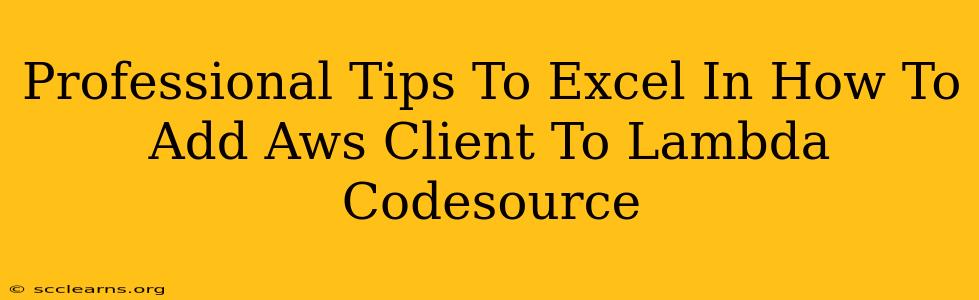Adding AWS clients to your Lambda function's code source is crucial for leveraging various AWS services. This guide provides professional tips to streamline the process, ensuring your Lambda functions are efficient, secure, and well-integrated within your AWS ecosystem.
Understanding the Fundamentals: AWS Clients and Lambda
Before diving into the specifics, let's clarify the core concepts:
- AWS Clients: These are SDKs (Software Development Kits) that provide pre-built functionalities to interact with various AWS services. For example, you'd use the
boto3client for Python to interact with S3, DynamoDB, or other services. - Lambda Code Source: This refers to the code (e.g., Python, Node.js, Java) that defines the functionality of your Lambda function. You upload this code to AWS Lambda to create and deploy your functions.
- IAM Roles: Security is paramount. Lambda functions require IAM roles to grant them the necessary permissions to access other AWS services. Your function's IAM role must explicitly allow access to the services interacted with by your AWS clients.
Streamlining the Process: Best Practices
Here's a breakdown of professional best practices to seamlessly integrate AWS clients into your Lambda code source:
1. Choose the Right AWS SDK
Select the appropriate SDK based on your Lambda function's runtime environment. Python commonly utilizes boto3, Node.js uses the AWS SDK for JavaScript, and so on. Ensure compatibility between your chosen SDK and your Lambda's runtime environment.
2. Efficient Dependency Management
Use a package manager such as pip (Python), npm (Node.js), or Maven (Java) to manage your dependencies effectively. This approach avoids manual installation and ensures consistency across different environments. Consider using a requirements.txt (Python) or package.json (Node.js) file to specify your dependencies explicitly. This simplifies deployment and ensures reproducibility.
3. Leverage IAM Roles for Secure Access
This is critical. Never hardcode AWS credentials directly into your Lambda function code. Instead, rely on IAM roles. Create an IAM role specifically for your Lambda function, granting it least privilege access to only the AWS services it requires. This minimizes the potential impact of security breaches.
Example (IAM Policy snippet for accessing S3):
{
"Version": "2012-10-17",
"Statement": [
{
"Effect": "Allow",
"Action": [
"s3:GetObject",
"s3:PutObject"
],
"Resource": "arn:aws:s3:::your-s3-bucket/*"
}
]
}
Replace "your-s3-bucket" with your actual S3 bucket name.
4. Optimize for Efficiency and Performance
- Avoid unnecessary API calls: Design your code to minimize the number of calls to AWS services. Batch operations wherever possible to reduce latency and costs.
- Handle errors gracefully: Implement robust error handling to catch and manage exceptions thrown by AWS clients. Log errors appropriately for debugging and monitoring.
- Use asynchronous operations: Where suitable, utilize asynchronous operations to improve performance and responsiveness. This prevents your function from blocking while waiting for external service calls to complete.
5. Implement Comprehensive Logging and Monitoring
Thorough logging is indispensable for debugging and monitoring your Lambda functions. Use cloudwatch logs to track function executions, errors, and other relevant information. This will help you identify and resolve issues quickly and efficiently. Furthermore, consider setting up CloudWatch metrics to monitor function performance.
6. Testing and Deployment Best Practices
- Unit Testing: Test your code thoroughly, both locally and using Lambda's integrated testing environment, before deployment.
- Version Control: Use a version control system like Git to manage your code and track changes.
- Automated Deployment: Implement a CI/CD (Continuous Integration/Continuous Deployment) pipeline to automate the deployment process.
By following these tips, you can master the art of integrating AWS clients into your Lambda functions. Remember that security and efficiency are paramount. Implementing robust error handling and leveraging IAM roles will not only make your code more reliable, but also significantly enhance the overall security posture of your AWS Lambda functions.