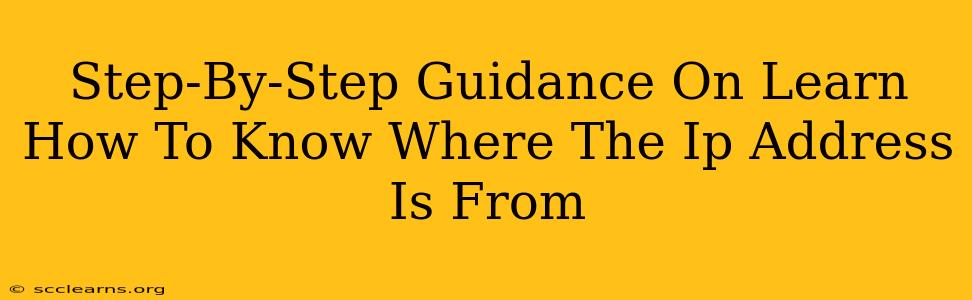Knowing the geographical location associated with an IP address can be useful for various reasons, from troubleshooting network issues to understanding website visitor demographics. This guide provides a clear, step-by-step process to help you learn how to trace an IP address and determine its origin.
Understanding IP Addresses and Geolocation
Before we dive into the methods, it's crucial to understand the basics. An IP address (Internet Protocol address) is a numerical label assigned to each device connected to a network that uses the Internet Protocol for communication. These addresses are used to identify and locate devices on a network. Geolocation, in this context, is the process of identifying the real-world geographical location of a device based on its IP address.
It's important to note that the accuracy of geolocation varies. While many services can pinpoint a general region or city, pinpointing the exact street address is generally not possible due to the way IP addresses are allocated.
Methods to Find the Location of an IP Address
Several methods allow you to trace an IP address to its approximate location. Here are some of the most common:
1. Using Online IP Geolocation Tools
Numerous free online tools can quickly identify the geographical location of an IP address. These tools typically work by querying databases that map IP addresses to geographical locations.
Steps:
- Find a reputable IP geolocation tool: Many websites offer this service; however, be sure to choose a trustworthy and well-maintained service. Look for tools with positive user reviews and transparent privacy policies.
- Enter the IP address: Simply paste the IP address into the designated field on the website.
- View the results: The tool will display the geolocation information, usually including the country, region, city, and sometimes even the approximate latitude and longitude.
Important Considerations: The accuracy of these tools can vary depending on the database used and the specific IP address. Publicly available databases might not always be up-to-date with the latest IP address allocations.
2. Using Command-Line Tools (for more technical users)
For users comfortable with the command line, tools like whois and traceroute can provide additional network information that may help in determining the IP address location. These tools are available on most operating systems (Windows, macOS, Linux).
Steps (using the whois command):
- Open your command prompt or terminal.
- Type
whois [IP address]and press Enter. Replace[IP address]with the actual IP address you want to look up. - Analyze the results: The output will include information about the IP address's registration, including the assigned network and sometimes the registrant's contact information. This information can sometimes give clues about the location, though it may not be precise.
Limitations: The whois command primarily provides registration information, not precise location data.
3. Using Network Monitoring Tools (for advanced users)
Advanced network administrators often use sophisticated network monitoring tools that can provide detailed information about network traffic and IP addresses. These tools often incorporate geolocation capabilities. Examples include Wireshark and SolarWinds Network Performance Monitor.
Ethical Considerations
It's crucial to use this knowledge responsibly. Tracking someone's IP address without their consent is unethical and potentially illegal. Always respect individuals' privacy and only use IP geolocation tools for legitimate purposes, such as:
- Troubleshooting network connectivity problems.
- Analyzing website traffic and user demographics.
- Identifying the source of malicious activity.
Conclusion
Understanding how to trace an IP address and its approximate location can be a valuable skill. However, always remember to use this knowledge responsibly and ethically, respecting the privacy of others. Using reputable online tools is the simplest method for most users, while command-line tools and advanced network monitoring software provide more detailed information for experienced users. Remember to always prioritize responsible and ethical use of this information.