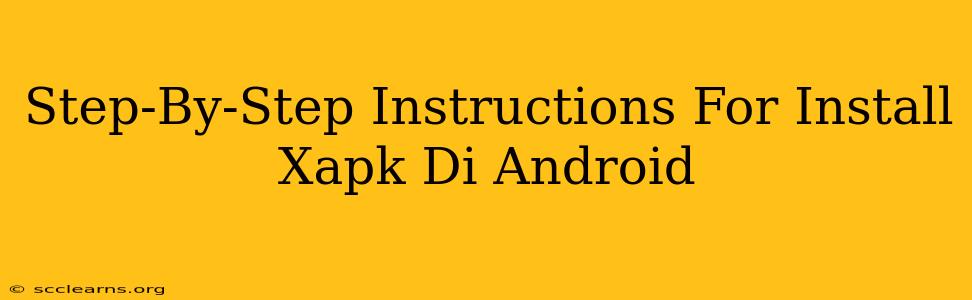XAPK files are essentially Android application packages that contain more data than a standard APK. They often include OBB (Opaque Binary Blob) files, which store large assets like high-resolution graphics or game data. This guide provides a clear, step-by-step process for installing XAPK files on your Android device.
Why Use XAPK Files?
Before diving into the installation process, let's understand why you might encounter XAPK files and why they're sometimes preferred over standard APKs.
- Larger Apps and Games: XAPK files are frequently used for apps and games with extensive resources, like high-quality 3D graphics or large amounts of audio. Separating these assets into OBB files keeps the main APK smaller, resulting in faster downloads and installations.
- Improved Performance: By streamlining the main APK, the app launches and runs more efficiently. The OBB files are loaded as needed.
- Expanded Functionality: Some applications require the additional data within the OBB files to function completely. A standard APK might not provide the full experience.
Methods for Installing XAPK Files on Android
There are several methods to install XAPK files, each with its own advantages. Here are two popular options:
Method 1: Using a Dedicated XAPK Installer App
This is the easiest and most recommended method. Many apps are specifically designed to handle XAPK installations. These apps streamline the process, handling the extraction and placement of the OBB files automatically.
Steps:
- Download a reputable XAPK installer app: Search the Google Play Store for "XAPK installer" and choose an app with high ratings and reviews. Ensure it's from a trusted developer.
- Download the XAPK file: Obtain the XAPK file from a trustworthy source. Be cautious of downloading from untrusted websites, as this could compromise your device's security.
- Open the XAPK installer app: Launch the app you downloaded from the Play Store.
- Locate and select the XAPK file: Use the app's file browser to find the XAPK file you downloaded.
- Start the installation: The app will handle the extraction and installation of the XAPK file, including the OBB files. Follow the on-screen instructions.
- Launch the app: Once the installation completes, you should be able to find and launch the app from your app drawer.
Method 2: Manual Installation (Advanced Users)
This method requires more technical expertise. It involves manually extracting the OBB file and placing it in the correct directory. Proceed with caution.
Steps:
- Download the XAPK file: Download the XAPK file from a reliable source.
- Extract the XAPK file: Use a file extraction tool (like 7-Zip or WinRAR on a PC, or a similar app on your Android device) to extract the contents of the XAPK file. This will typically reveal an APK file and an OBB file (or folder).
- Find the correct OBB directory: The OBB file needs to be placed in the
/Android/obb/<package_name>/directory on your Android device. The<package_name>is found within the extracted APK file (often in the manifest file). - Copy the OBB file: Manually copy the extracted OBB file into the correct folder on your device's internal storage or SD card.
- Install the APK file: Install the APK file as you would any other Android app.
Important Considerations for Manual Installation:
- File Permissions: Ensure you have the necessary permissions to access and modify files in the OBB directory.
- Correct OBB Directory: Placing the OBB file in the incorrect directory will prevent the app from functioning correctly. Double-check the package name.
Troubleshooting XAPK Installation Issues
If you encounter problems during the installation process, consider these troubleshooting steps:
- Insufficient Storage Space: Ensure you have enough free space on your device's internal storage or SD card.
- Corrupted XAPK File: Try downloading the XAPK file again from a different source.
- Security Settings: Check your Android device's security settings to ensure that you have enabled the installation of apps from unknown sources (if necessary). This is generally done in the Settings app under "Security" or "Privacy".
- Compatibility Issues: The XAPK file might not be compatible with your Android device's version or architecture.
By following these steps, you can successfully install XAPK files on your Android device and enjoy the full functionality of apps and games that require them. Remember to always download XAPK files from trustworthy sources to protect your device from malware.