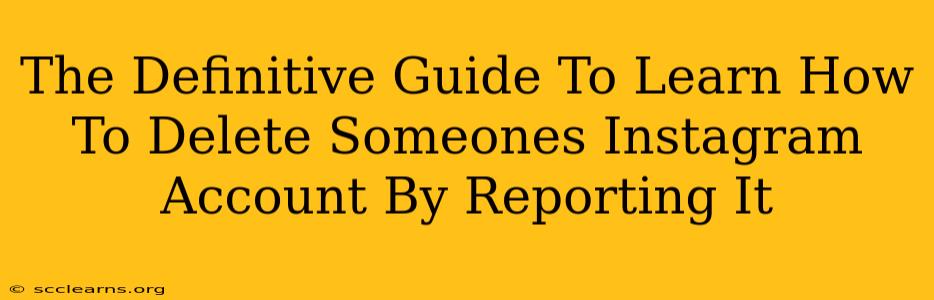It's crucial to understand that you cannot directly delete someone else's Instagram account. Instagram's terms of service explicitly prohibit this. However, you can report an account if it violates Instagram's community guidelines. This guide will explore how to report an Instagram account and the potential outcomes, clarifying what you can and cannot achieve.
Understanding Instagram's Reporting Process
Reporting an Instagram account is a tool provided by Instagram to address violations of their community guidelines. These guidelines cover a wide range of problematic behavior, including:
- Spam and Phishing: Accounts distributing unsolicited messages, promoting scams, or attempting to steal user information.
- Hate Speech: Accounts promoting violence, hatred, or discrimination against individuals or groups.
- Harassment and Bullying: Accounts engaging in persistent abusive behavior targeting specific users.
- Impersonation: Accounts pretending to be someone else to deceive users.
- Nudity and Graphic Content: Accounts sharing explicit or inappropriate content.
- Illegal Activities: Accounts promoting or engaging in illegal activities.
Important Note: Reporting an account should only be done if the account genuinely violates Instagram's community guidelines. Falsely reporting an account is against Instagram's terms of service and could result in consequences for your own account.
How to Report an Instagram Account
The reporting process is relatively straightforward:
- Locate the Account: Find the Instagram account you wish to report.
- Access the Report Menu: The exact location of the report option may vary slightly depending on the app version, but typically it's found within the account's profile, often within three dots (...), a gear icon (⚙️), or a flag icon.
- Select the Reason: Carefully choose the reason that best describes the violation from the provided options. Be accurate and specific in your selection.
- Provide Additional Information (Optional): Instagram allows you to provide additional context or details about the violation. The more information you provide, the better Instagram can assess the report.
- Submit the Report: Once you've selected your reason and added any necessary details, submit the report.
What Happens After You Submit a Report?
After submitting a report, Instagram will review the account. The review process can take time, and there's no guarantee of a specific outcome. Instagram's actions might include:
- No Action: If Instagram finds no violation, no action will be taken against the reported account.
- Warning: A warning might be issued to the account owner.
- Temporary Suspension: The account may be temporarily suspended from the platform.
- Permanent Deletion: In severe cases of violation, the account may be permanently deleted.
Important Considerations
- Evidence is Key: If possible, gather evidence of the violation, such as screenshots or links to specific posts.
- Patience is Required: The review process can take time. Do not submit multiple reports for the same account unless new violations occur.
- Don't Resort to Revenge: Reporting an account should be done only when justified by genuine violations of Instagram's community guidelines. Using the reporting system for personal vendettas is against Instagram's rules.
- Understand the Limitations: Remember, reporting an account doesn't guarantee its deletion. Instagram has the final say on the matter.
Conclusion: Responsible Reporting on Instagram
Learning how to report an Instagram account can be a valuable skill in maintaining a safe and positive online environment. By understanding the process and adhering to ethical reporting practices, users can contribute to a more responsible and respectful Instagram community. Remember, responsible reporting is key; use this tool wisely and only when absolutely necessary. Misusing the reporting system can have negative consequences.