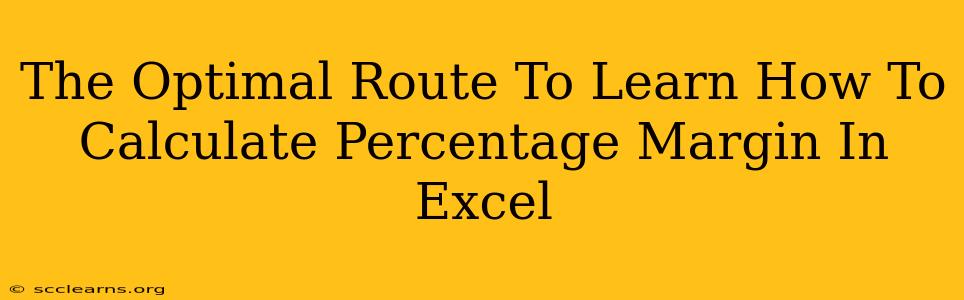Calculating percentage margin in Excel is a crucial skill for anyone working with financial data, from small business owners to seasoned financial analysts. Understanding this allows for effective profit analysis, pricing strategies, and overall business decision-making. This comprehensive guide will walk you through the optimal route to mastering this essential calculation, covering everything from the basics to more advanced techniques.
Understanding Percentage Margin
Before diving into the Excel formulas, let's clarify what percentage margin actually means. There are two main types:
-
Gross Profit Margin: This reflects the profitability of your sales after deducting the cost of goods sold (COGS). The formula is:
(Revenue - COGS) / Revenue * 100% -
Net Profit Margin: This shows your overall profitability after ALL expenses (including COGS, operating expenses, interest, and taxes) are subtracted from revenue. The formula is:
Net Profit / Revenue * 100%
Calculating Percentage Margin in Excel: Step-by-Step
Let's assume you have a simple spreadsheet with columns for "Revenue" and "Cost of Goods Sold (COGS)". Here's how to calculate both gross and net profit margins:
1. Calculating Gross Profit Margin
a) Set up your spreadsheet: Enter your revenue and COGS data into separate columns (e.g., Column A for Revenue, Column B for COGS).
b) Calculate Gross Profit: In a new column (e.g., Column C), use the formula =A2-B2 (assuming your data starts in row 2). This will calculate the gross profit for each row. Drag this formula down to apply it to all your data.
c) Calculate Gross Profit Margin: In another column (e.g., Column D), enter the formula =C2/A2*100%. This calculates the gross profit margin as a percentage. Again, drag this formula down to apply it to your entire dataset.
2. Calculating Net Profit Margin
To calculate net profit margin, you'll need additional data representing all your expenses. Let's assume you have a column for "Total Expenses" (Column E).
a) Calculate Net Profit: In Column F, calculate your net profit using the formula =A2-B2-E2. This subtracts both COGS and total expenses from revenue.
b) Calculate Net Profit Margin: Finally, in Column G, calculate the net profit margin with the formula =F2/A2*100%. Remember to drag the formula down for all your data.
Advanced Techniques and Tips
-
Using named ranges: Assign names to your columns (e.g., "Revenue", "COGS", "Expenses") to make your formulas more readable and easier to maintain. This improves the overall organization and understanding of your spreadsheet.
-
Data validation: Implement data validation to ensure accurate data entry and prevent errors. This will improve the reliability of your margin calculations.
-
Conditional formatting: Highlight cells based on certain margin thresholds (e.g., highlight low margins in red, high margins in green) to quickly identify areas needing attention.
-
Charting your results: Visualize your margin data using charts (bar charts, line charts) to easily track trends and identify patterns over time. This provides a clear and concise representation of your financial performance.
Troubleshooting Common Errors
-
#DIV/0! error: This appears if you're dividing by zero (revenue is zero). Ensure you have valid revenue data.
-
Incorrect formulas: Double-check your formulas to ensure they are correctly entered and referencing the appropriate cells.
-
Data inconsistencies: Inconsistent data entry can lead to inaccurate results. Always review your data for errors before performing calculations.
Mastering percentage margin calculations in Excel is not just about formulas; it's about understanding the underlying financial concepts and applying them effectively. By following these steps and tips, you'll be well on your way to confidently analyzing your financial data and making informed business decisions. Remember, consistent practice is key to building expertise in Excel and enhancing your financial literacy.