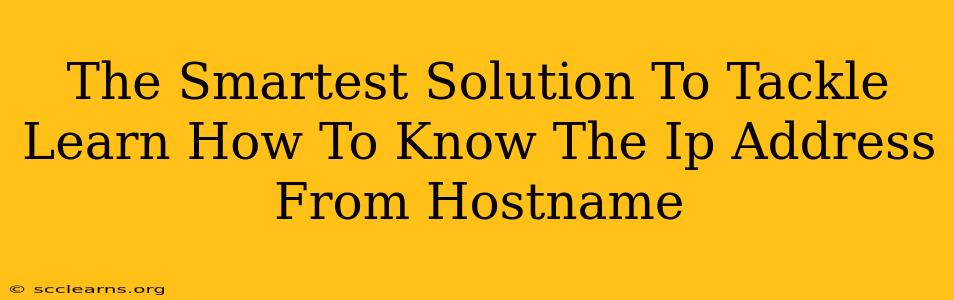Knowing how to find an IP address from a hostname is a crucial skill for anyone working with networks, servers, or even just troubleshooting internet connectivity issues. This guide provides the smartest solutions, explaining various methods and highlighting the best approach for different situations.
Why Knowing the IP Address is Crucial
Before diving into the methods, let's understand why obtaining an IP address from a hostname is so important. An IP address (Internet Protocol address) is a numerical label assigned to each device connected to a network that uses the Internet Protocol for communication. A hostname, on the other hand, is a human-readable name (like google.com or www.example.org). You need the IP address to:
- Access servers and websites: Your browser uses the hostname, but behind the scenes, it needs the IP address to establish a connection.
- Troubleshooting network issues: If a website isn't loading, knowing the IP address allows for more targeted diagnostics. You can ping the IP address directly to check connectivity.
- Security analysis: Network administrators use IP addresses to monitor network traffic and identify potential threats.
- System administration: Managing servers and network devices often requires knowing their IP addresses.
The Smartest Methods to Find an IP Address from a Hostname
There are several ways to translate a hostname into an IP address. Here are the smartest and most effective:
1. Using the nslookup Command (For Linux/macOS/Windows)
The nslookup command is a powerful and readily available tool on most operating systems. It queries DNS servers directly to resolve hostnames. This is a reliable and fundamental method.
How to use it:
Open your terminal or command prompt and type:
nslookup <hostname>
Replace <hostname> with the actual hostname (e.g., nslookup google.com). The output will show you the IP address(es) associated with that hostname.
Example:
Server: 192.168.1.1
Address: 192.168.1.1#53
Non-authoritative answer:
Name: google.com
Addresses: 172.217.160.142
172.217.160.138
2. Using the ping Command (For Linux/macOS/Windows)
The ping command is another readily available tool. While primarily used to test network connectivity, it also reveals the IP address.
How to use it:
Open your terminal or command prompt and type:
ping <hostname>
The output will display the IP address along with other network statistics.
Example:
PING google.com (172.217.160.142): 56 data bytes
64 bytes from 172.217.160.142: icmp_seq=1 ttl=56 time=18.2 ms
3. Using Online Tools (Web-Based Solutions)
Numerous websites offer hostname-to-IP address lookup services. These are convenient if you don't have direct access to a command line. However, always choose reputable websites to ensure your privacy and security. Look for tools that prioritize user privacy and have clear terms of service.
How to use it: Search for "hostname to IP address converter" on your favorite search engine and select a trusted online tool. Enter the hostname and the tool will provide you with the associated IP address.
4. Using Programming Languages (For Developers)
If you're a developer, you can use programming languages like Python to perform hostname resolution. Libraries such as socket in Python provide functions to achieve this.
(Python Example):
import socket
hostname = "google.com"
try:
ip_address = socket.gethostbyname(hostname)
print(f"The IP address of {hostname} is: {ip_address}")
except socket.gaierror:
print(f"Hostname {hostname} could not be resolved.")
Choosing the Smartest Method
The best method depends on your context:
- For quick checks and troubleshooting:
pingornslookupfrom the command line are the fastest and most efficient. - For detailed information about DNS records:
nslookupprovides more comprehensive output thanping. - For those without command-line access: Online tools are a user-friendly alternative.
- For automated scripts and applications: Programming languages offer the most flexibility and control.
By mastering these methods, you'll be equipped to efficiently determine IP addresses from hostnames, a valuable skill for various technical tasks. Remember to always prioritize using secure and reputable tools and resources.