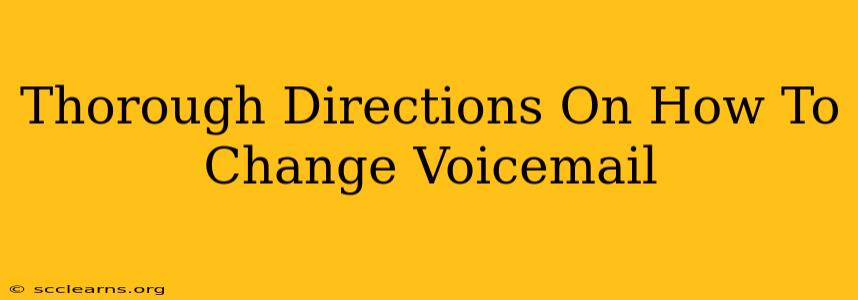Changing your voicemail greeting is easier than you might think! This comprehensive guide will walk you through the process for various phone types, from smartphones to landlines. We'll cover everything from basic greetings to personalized messages, ensuring you leave the perfect impression every time.
Understanding Your Voicemail System
Before diving into the specifics, it's crucial to understand your voicemail system. The exact steps may vary slightly depending on your phone provider and the type of phone you're using. Generally, you'll need to access your voicemail through a specific number or a button on your phone.
Identifying Your Voicemail Access Number
This is often printed on your phone bill or can be found by searching online for "[Your Phone Provider] voicemail number."
Common Voicemail Access Methods
- Smartphone (iOS/Android): Most smartphones have a dedicated voicemail app or a button that directly accesses voicemail.
- Landline: Usually, you'll dial a short code like *98 or a specific number provided by your phone provider.
Changing Your Voicemail Greeting: A Step-by-Step Guide
The following steps provide a general framework. Refer to your phone's manual or your provider's website for precise instructions.
Step 1: Accessing Your Voicemail
Smartphone: Open your phone's voicemail app or dial your voicemail access number.
Landline: Dial your voicemail access number.
Step 2: Navigating the Voicemail Menu
Once you've accessed your voicemail, you'll usually hear an automated voice guiding you through the options. Listen carefully and follow the prompts. Look for options like "Change Greeting," "Record New Greeting," or similar phrases. You'll likely need to press a specific number (e.g., 1, 2, 3) on your keypad.
Step 3: Recording Your New Greeting
After selecting the "Change Greeting" option, you'll be prompted to record your new message. This is your chance to shine! Here are some tips for creating an effective voicemail greeting:
- Keep it concise: Aim for a greeting of no more than 30 seconds.
- Clearly state your name: Make sure your name is easy to understand.
- Provide a call-back option: Include a number where you can be reached.
- Professional vs. Personal: Tailor your message to the context. A professional greeting for work will differ from a casual one for personal use.
- Practice beforehand: Prepare what you want to say to ensure a smooth recording.
Step 4: Saving Your New Greeting
Once you've finished recording your message, listen back to it. If you're satisfied, save it by following the voice prompts. If not, you can usually re-record it.
Troubleshooting Common Issues
- Incorrect Access Number: Double-check your voicemail access number.
- Network Issues: Poor cell service or connection problems can interfere with voicemail access.
- Full Voicemail Inbox: Delete old messages to free up space.
- Password Problems: If using a password, ensure it is correct.
- Provider-Specific Issues: Contact your phone provider's customer service for assistance if you encounter persistent problems.
Advanced Voicemail Features: Beyond the Basics
Many voicemail systems offer advanced features beyond a simple greeting:
- Custom greetings: Some services allow you to set different greetings for different times of day or callers.
- Remote access: Check your voicemail messages from other phones or online.
- Visual voicemail: Access your voicemail messages as text transcripts.
Check your provider's website or contact customer support to learn more about these additional options.
Conclusion: Mastering Your Voicemail
Changing your voicemail greeting is a simple task that can significantly impact your communication. By following these steps and utilizing the advanced features available, you can create a professional and effective voicemail experience that leaves a lasting positive impression. Remember to regularly check your voicemail for messages and update your greeting as needed!