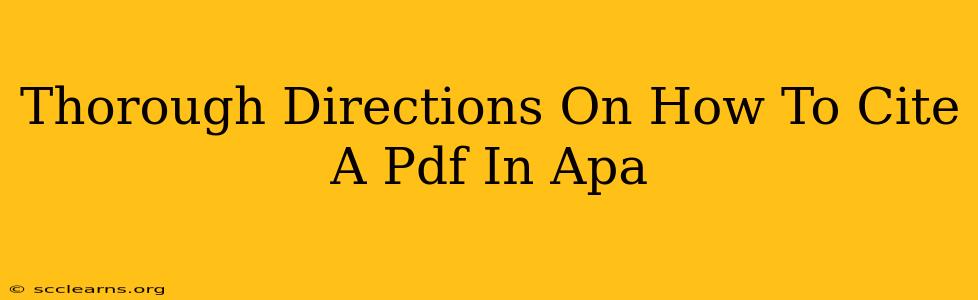Citing a PDF in APA style is essentially the same as citing any other document; the PDF format itself doesn't change the citation rules. What matters is the type of source the PDF contains (e.g., journal article, book chapter, website). The key is to accurately identify the source and provide the necessary information for readers to locate it.
Understanding the Core Components of an APA Citation
Before diving into specific examples, let's review the fundamental components typically included in an APA citation:
- Author: The person(s) or organization responsible for creating the work. If no author is listed, use the title instead.
- Date: The year the work was published or, if unavailable, the year it was last updated.
- Title: The title of the work (article, book, etc.). Capitalize the first letter of the main words.
- Source: Information on where the work was published or found (e.g., journal name, website URL, publisher). This is crucial for locating the source.
Citing Different Types of PDFs in APA
Here's a breakdown of how to cite common types of PDFs using APA style:
1. Journal Article PDF
This is the most common type of PDF cited academically. The key is to include the journal's name, volume, and issue number.
Example:
Author, A. A., & Author, B. B. (Year). Title of article. Title of Journal, Volume(Issue), pages-pages. https://doi.org/xx.xxx/yyyy
Example with DOI (Digital Object Identifier):
Smith, J., & Jones, M. (2023). The impact of social media on political polarization. Journal of Communication, 73(2), 123-145. https://doi.org/10.1002/jcom.12345
Example Without DOI:
Brown, K. (2022). Climate change and its effects on coastal communities. Environmental Science Today, 15(1), 55-78. Retrieved from [URL of PDF if available]
Important Note: Always prioritize the DOI. If a DOI is not available, then provide a URL. If neither is available, you may need to include retrieval information (e.g., "Retrieved from the author's website").
2. Book Chapter PDF
When citing a chapter from a book in PDF form, you need to include the chapter title, book title, editor(s), and page numbers.
Example:
Author, A. A. (Year). Title of chapter. In A. Editor & B. Editor (Eds.), Title of book (pp. pages-pages). Publisher.
Example:
Garcia, L. (2024). The Psychology of Color. In J. Doe & K. Lee (Eds.), Understanding Visual Perception (pp. 150-175). Oxford University Press.
3. Website PDF
Citing a PDF from a website requires careful attention to detail, ensuring you provide enough information for others to find the document.
Example:
Organization Name. (Year, Month Day). Title of PDF. Retrieved from [URL]
Example:
National Park Service. (2023, August 15). Guide to Visiting Yellowstone National Park. Retrieved from https://www.nps.gov/yell/planyourvisit/upload/Yellowstone-Visitor-Guide.pdf
4. PDF from a Database
If you accessed the PDF through a database (like JSTOR or EBSCOhost), you should include the database name as the retrieval source.
Example:
Author, A. A. (Year). Title of article. Title of Journal, Volume(Issue), pages-pages. Retrieved from [Database Name]
General Tips for Citing PDFs in APA
- Accuracy is Paramount: Double-check all information to avoid errors.
- Consistency: Maintain consistent formatting throughout your bibliography.
- Use APA Style Guide: Consult the official Publication Manual of the American Psychological Association for the most up-to-date guidelines.
- Citation Management Software: Tools like Zotero or Mendeley can significantly streamline the citation process.
By following these guidelines, you'll be able to correctly and effectively cite your PDF sources in APA style, enhancing the credibility and reliability of your academic work. Remember that consistency and accuracy are crucial for successful academic writing.