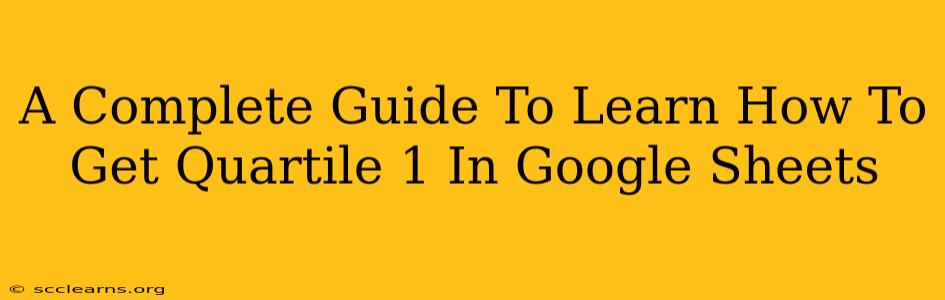Understanding and calculating quartiles is crucial for data analysis, offering insights into data distribution and identifying key values. This comprehensive guide will walk you through how to efficiently find the first quartile (Q1) in Google Sheets, equipping you with the knowledge and formulas to confidently analyze your datasets.
Understanding Quartiles
Before diving into the Google Sheets functions, let's briefly review what quartiles represent. Quartiles divide a dataset into four equal parts:
- Q1 (First Quartile): Separates the bottom 25% of the data from the top 75%.
- Q2 (Second Quartile/Median): The middle value; separates the bottom 50% from the top 50%.
- Q3 (Third Quartile): Separates the bottom 75% of the data from the top 25%.
Understanding quartiles allows you to identify the spread and central tendency of your data more effectively than using just the mean or median alone.
Methods to Find Quartile 1 (Q1) in Google Sheets
Google Sheets offers a straightforward function to calculate quartiles. Here's how to use it to find Q1:
1. Using the QUARTILE Function
The QUARTILE function is the most direct way to obtain Q1. Its syntax is simple:
QUARTILE(data, quart)
data: This is the range of cells containing your numerical data. You can select the entire column or a specific range.quart: This specifies which quartile you want to find. For Q1, use1.
Example:
Let's say your data is in cells A1:A10. To find Q1, you would use the following formula in a blank cell:
=QUARTILE(A1:A10, 1)
Google Sheets will then calculate and display the value of the first quartile.
2. Using the PERCENTILE Function (A More Versatile Approach)
The PERCENTILE function provides more flexibility. While you can use it to find Q1, it's also useful for finding other percentiles. Its syntax is:
PERCENTILE(data, percentile)
data: The range of cells containing your numerical data.percentile: This represents the percentile you want to find, expressed as a decimal. For Q1, which is the 25th percentile, you would use0.25.
Example:
Using the same data in cells A1:A10, the formula to find Q1 would be:
=PERCENTILE(A1:A10, 0.25)
This will yield the same result as the QUARTILE function for Q1.
Choosing Between QUARTILE and PERCENTILE
Both functions achieve the same result for Q1. However, the PERCENTILE function offers greater versatility if you need to calculate other percentiles beyond the standard quartiles.
Handling Different Data Scenarios
-
Even Number of Data Points: When your dataset has an even number of data points, the
QUARTILEandPERCENTILEfunctions will use interpolation to calculate Q1 (and other quartiles). This means the function will calculate a value that represents the midpoint between the relevant data points. -
Data with Errors or Non-Numeric Values: Ensure your data range only contains numerical values. Errors or non-numeric entries in your data range might result in an error in your quartile calculation.
Practical Applications of Q1
Understanding Q1 provides valuable insights into your data. Here are some practical applications:
-
Identifying Outliers: Q1, along with Q3, helps in identifying outliers using the interquartile range (IQR). Outliers are values significantly outside the typical range of the data.
-
Data Visualization: Quartiles are frequently used in box plots, a visual representation of data distribution that highlights the median and quartiles, immediately revealing the data's spread and skewness.
Conclusion
Mastering the calculation of Q1 in Google Sheets empowers you to perform more thorough data analysis. By utilizing the QUARTILE or PERCENTILE functions, you can gain valuable insights into your datasets, identify outliers, and improve your data visualization. Remember to choose the function that best suits your needs and always ensure your data is clean and ready for analysis.