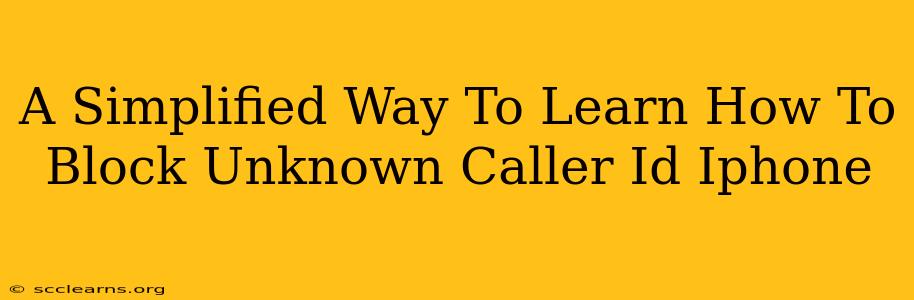Are you tired of unknown callers disrupting your day? Do those mysterious numbers make you hesitant to answer? This guide provides a simplified approach to blocking unknown caller IDs on your iPhone, giving you back control over your calls and peace of mind.
Understanding the Problem: Why Block Unknown Numbers?
Before diving into the how-to, let's understand why blocking unknown numbers is crucial in today's digital world. Unwanted calls can range from annoying telemarketers to potentially dangerous scams. These calls waste your time, disrupt your focus, and can even lead to identity theft or financial loss. Blocking unknown numbers offers a proactive defense against these intrusions.
The Benefits of Blocking Unknown Callers:
- Privacy Protection: Shield yourself from unsolicited calls and potential harassment.
- Time Management: Reclaim your time by avoiding unnecessary calls.
- Security Enhancement: Reduce your risk of becoming a victim of phone scams.
- Peace of Mind: Enjoy uninterrupted calls and a more relaxing communication experience.
How to Block Unknown Caller IDs on Your iPhone: Step-by-Step Guide
Apple provides built-in features to manage unwanted calls. Here's a simplified, step-by-step guide to help you block unknown caller IDs on your iPhone:
Step 1: Accessing Your iPhone's Settings
Locate the "Settings" app on your home screen. It's typically represented by a gray icon with gears. Tap on it to proceed.
Step 2: Navigating to Phone Settings
Within the "Settings" app, scroll down and tap on "Phone".
Step 3: Enabling Silence Unknown Callers
Look for the option "Silence Unknown Callers". Toggle this switch to the on position (it will turn green). This is the primary method to block unknown numbers on your iPhone. This will send unknown numbers directly to voicemail.
Step 4: Verifying the Change
After enabling "Silence Unknown Callers," you should notice a change in how your phone handles incoming calls from unrecognized numbers. Test this by making a call from a different phone that isn't in your contacts.
Managing Blocked Numbers: Beyond Silence
While silencing unknown callers is effective for most situations, you might still want more control. Here are some additional steps:
Blocking Specific Numbers:
If you're receiving unwanted calls from a known number, you can individually block that number. Within the "Recent" tab of the Phone app, locate the number you wish to block. Tap on the "i" icon next to the number. Then scroll down and select "Block this Caller".
Checking Your Blocked Contacts List:
You can always view and manage your list of blocked contacts. Go back to "Settings" > "Phone" > "Blocked Contacts". From here, you can unblock numbers if needed.
Troubleshooting Tips: Why Isn't it Working?
Sometimes, despite enabling "Silence Unknown Callers," you might still receive calls from unknown numbers. Here are some potential reasons:
- Carrier Settings: Ensure your iPhone's carrier settings are up-to-date. Outdated settings can sometimes interfere with call blocking features.
- Third-Party Apps: If you use call-blocking or call-management apps, ensure they are compatible with your iOS version and aren't conflicting with the built-in features.
- Restart Your Phone: A simple restart can often resolve minor software glitches that affect call blocking functionality.
Conclusion: Take Control of Your Calls
Blocking unknown caller IDs on your iPhone is a simple yet powerful way to improve your communication experience. By following these steps, you can significantly reduce unwanted calls, enhance your privacy, and protect yourself from potential scams. Remember to regularly review your blocked contacts list and keep your iPhone software updated for optimal performance. Now, enjoy more peaceful and productive communication!