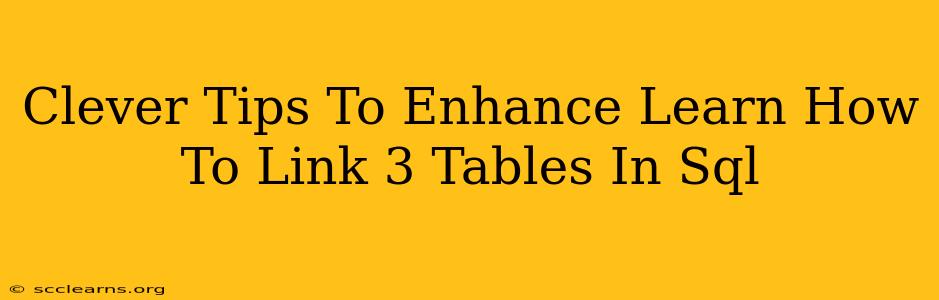Learning how to link three tables in SQL can seem daunting at first, but with the right approach and a few clever tips, you'll be mastering joins in no time. This guide breaks down the process into manageable steps, offering practical advice to enhance your SQL skills and build robust database queries.
Understanding the Fundamentals of SQL Joins
Before diving into linking three tables, let's solidify our understanding of SQL joins. The most common types are:
- INNER JOIN: Returns rows only when there is a match in both tables. Think of it as finding the intersection of data.
- LEFT (OUTER) JOIN: Returns all rows from the left table (the one specified before
LEFT JOIN), even if there's no match in the right table. Null values will fill in where there's no match. - RIGHT (OUTER) JOIN: Similar to
LEFT JOIN, but returns all rows from the right table. - FULL (OUTER) JOIN: Returns all rows from both tables. Nulls fill in where there are no matches.
Mastering these join types is crucial for effective database querying. Practice using them with two tables before moving on to three.
Linking Three Tables: A Step-by-Step Approach
The key to linking three tables is to perform joins sequentially. You'll typically chain joins together, building upon the results of previous joins.
Let's consider a scenario with three tables:
- Customers:
CustomerID,CustomerName,City - Orders:
OrderID,CustomerID,OrderDate - OrderItems:
OrderItemID,OrderID,ProductID,Quantity
Our goal is to retrieve customer name, order date, product ID, and quantity for all orders.
Step 1: Join Customers and Orders
We'll start by joining the Customers and Orders tables based on CustomerID:
SELECT
c.CustomerName,
o.OrderID,
o.OrderDate
FROM
Customers c
INNER JOIN
Orders o ON c.CustomerID = o.CustomerID;
This query retrieves customer names and their corresponding order details.
Step 2: Join the Result with OrderItems
Now, we take the result from Step 1 and join it with the OrderItems table using OrderID:
SELECT
c.CustomerName,
o.OrderDate,
oi.ProductID,
oi.Quantity
FROM
Customers c
INNER JOIN
Orders o ON c.CustomerID = o.CustomerID
INNER JOIN
OrderItems oi ON o.OrderID = oi.OrderID;
This final query successfully retrieves all the desired information by chaining the joins together.
Clever Tips for Efficient Joins
- Use Aliases: Using aliases (like
c,o,oiabove) makes your SQL code more readable and easier to manage, especially with multiple tables. - Optimize Join Order: The order in which you perform joins can impact performance. Experiment to find the most efficient sequence. Start with the tables with the fewest rows.
- Use Appropriate Join Type: Choose the correct join type (
INNER,LEFT,RIGHT, orFULL) based on the data you need to retrieve. - Indexing: Ensure appropriate indexes are created on the columns used in your
JOINconditions. This significantly improves query performance. Indexes act like an index in a book, helping SQL find data faster. - Break Down Complex Queries: If you're working with many tables, consider breaking down the query into smaller, more manageable parts.
Troubleshooting Common Mistakes
- Ambiguous Column Names: If two tables have columns with the same name, use aliases to specify which column you intend to select.
- Incorrect Join Conditions: Double-check that your
ONclauses correctly match the appropriate columns between tables. - Performance Issues: If your query runs slowly, investigate the use of indexes and consider optimizing your join order.
By following these tips and practicing regularly, you'll become proficient in linking three or more tables in SQL, significantly improving your database querying abilities. Remember to consult your specific SQL database documentation for any nuances or specific functions. Happy querying!