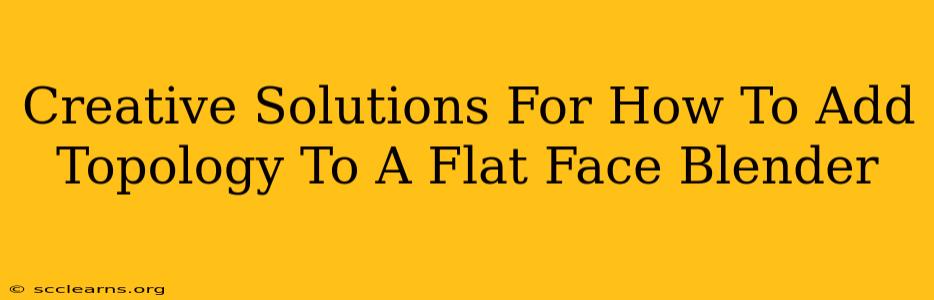Adding interesting topology to a flat face in Blender can be challenging, but it's crucial for achieving realistic and believable 3D models. A flat, unrefined face lacks the subtle curves and details that make a character expressive and engaging. This guide explores several creative approaches to enhance your flat face model, transforming it into a detailed and expressive masterpiece. We'll cover techniques suitable for both beginners and experienced Blender users.
Understanding the Importance of Good Topology
Before diving into the solutions, let's understand why good topology is so important. Poor topology can lead to:
- Distorted deformations: When animating, a poorly-defined mesh can lead to unnatural stretching and pinching.
- Difficult sculpting: Adding details through sculpting becomes harder with an uneven base mesh.
- Unrealistic rendering: Poor topology can affect the way light interacts with the surface, making the final render look unnatural.
Creative Methods to Add Topology to a Flat Face in Blender
Here are several creative methods you can use, catering to different skill levels and desired results:
1. Using the Subdivision Surface Modifier
This is a beginner-friendly approach. The Subdivision Surface modifier refines a low-poly mesh, adding smoothness and detail.
-
Steps: Add a Subdivision Surface modifier to your flat face object. Adjust the "Levels" value to increase the smoothness. You might need to add edge loops manually (see below) for better control in specific areas like the eyes, nose, and mouth.
-
Pros: Easy to use, quick results.
-
Cons: Can result in a smoother look, lacking sharp details. May require additional manual edge loop adjustments for precise control.
2. Manual Edge Loop Creation
This is a more advanced technique, providing precise control over your topology.
-
Steps: Use the Knife tool (K) to cut edges across your flat face, creating edge loops that define the underlying muscle structure. Focus on creating loops around the eyes, nose, mouth, and cheekbones. Consider the underlying anatomy – where muscles bulge and recede.
-
Pros: Precise control over the topology, allows for sharp details.
-
Cons: More time-consuming than using modifiers alone. Requires a good understanding of facial anatomy.
3. Using the Proportional Editing Tool
Combine the power of edge loops with proportional editing for refined sculpting.
-
Steps: Create initial edge loops. Use the proportional editing tool (O) to subtly influence surrounding vertices while moving individual vertices. Experiment with different falloff types (sphere, linear, etc.) for varying control over the influence radius. This helps create smooth transitions between features.
-
Pros: Excellent control over the smoothness and sharpness of transitions between features. Ideal for creating subtle curves.
-
Cons: Requires practice and understanding of how the proportional editing tool interacts with the mesh.
4. Retopology with a New Mesh
For complex models or when starting with a very low-quality base mesh, consider retopology.
-
Steps: Create a new mesh over your flat face, carefully defining the edge loops and vertices to create the desired topology. Use techniques like Snapping to precisely align your new mesh to the original.
-
Pros: Allows for complete control over topology, ideal for high-quality models.
-
Cons: Time-consuming, requires a strong understanding of topology and mesh modeling.
5. Combining Techniques
For optimal results, combine these techniques. You might start with the Subdivision Surface modifier for a base level of smoothness, then add manual edge loops for precise detailing in key areas, finally refining it with proportional editing.
Optimizing Your Workflow for Search Engines
To improve your content's visibility on search engines, remember to:
- Use relevant keywords: Naturally incorporate terms like "Blender topology," "facial topology," "3D modeling," and "retopology."
- Optimize image alt text: Use descriptive alt text for any images included in your tutorial.
- Structure your content: Use headings (H2, H3) and bullet points to make your content easy to read and understand.
By implementing these creative solutions and SEO strategies, you can create high-quality 3D models and boost your online presence. Remember, practice is key to mastering these techniques. Experiment, explore, and most importantly, have fun!