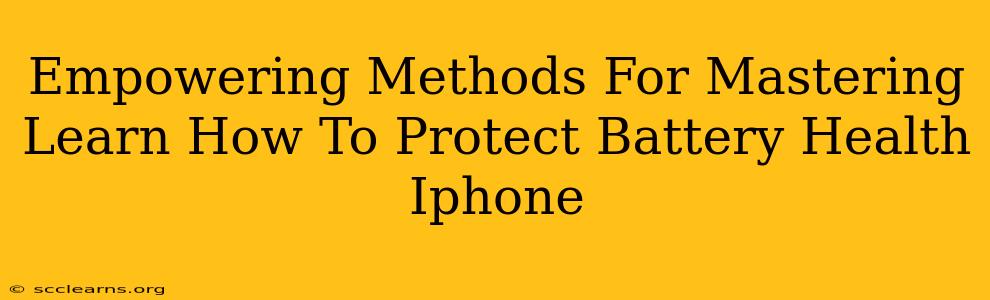Your iPhone is an indispensable part of your life, and its battery is the lifeblood of its functionality. A degraded battery can lead to frustrating performance issues, leaving you scrambling for a charger. But don't despair! This comprehensive guide unveils powerful methods to safeguard your iPhone's battery health, ensuring peak performance for longer.
Understanding iPhone Battery Health
Before diving into protective measures, it's crucial to understand what impacts your iPhone's battery health. Several factors contribute to battery degradation:
- Heat: Exposure to extreme temperatures (both hot and cold) significantly accelerates battery aging. Avoid leaving your phone in direct sunlight, hot cars, or extremely cold environments.
- Charging Habits: Constantly keeping your iPhone at 100% charge or letting it drain completely puts undue stress on the battery. Aim for a charging range between 20% and 80%.
- Software Updates: Apple regularly releases software updates that include battery management improvements. Keeping your iOS updated is crucial for optimal battery performance.
- App Usage: Resource-intensive apps consume more battery power. Identifying and managing battery-hungry applications can significantly improve your battery's lifespan.
- Background Processes: Many apps run background processes even when not actively used. Review your app settings and disable unnecessary background activity.
Proven Strategies to Extend iPhone Battery Life
Now that you understand the factors impacting your battery health, let's explore effective strategies to protect it:
1. Optimize Charging Practices
- Avoid Extreme Charging: Refrain from consistently charging to 100% and letting your battery completely drain. This puts unnecessary stress on the battery cells.
- Utilize Optimized Battery Charging: Enable Optimized Battery Charging in your iPhone's settings. This feature learns your daily charging routine and strategically delays charging to 80% until just before you typically unplug.
- Regularly Unplug: Once your iPhone reaches its desired charge level (around 80%), unplug it. Prolonged charging beyond this point generates unnecessary heat.
- Use a Quality Charger: Employ a certified Apple charger or a reputable third-party charger to avoid damaging your battery with subpar power delivery.
2. Manage Temperature Wisely
- Avoid Extreme Heat: Never leave your phone in direct sunlight, a hot car, or any other environment that could expose it to extreme heat.
- Protect from Cold: Similarly, shield your phone from extreme cold, as low temperatures also negatively affect battery performance.
- Remove Case During Intensive Use: While a protective case safeguards your phone, it can trap heat during intensive usage like gaming or video streaming. Remove the case to allow for proper ventilation.
3. Software Updates are Key
- Stay Updated: Regularly check for and install iOS updates. These updates often include improvements to battery management and overall performance.
4. App Management for Better Battery Health
- Uninstall Unused Apps: Remove apps you don't use to reduce background processes and conserve battery power.
- Limit Background App Refresh: Control which apps are allowed to refresh in the background. Reduce this for apps you don't need constantly updated.
- Manage Location Services: Precise location services consume significant battery. Restrict access for apps that don't require it.
5. Low Power Mode: Your Battery's Best Friend
- Enable Low Power Mode: This feature reduces performance to conserve energy, extending your battery life considerably when needed.
Maintaining a Healthy iPhone Battery: Long-Term Strategies
By consistently applying these methods, you significantly improve your iPhone's battery health and prolong its lifespan. Remember, proactive management is key. Regularly review your charging habits, monitor app usage, and stay updated with iOS software releases. With a little attention, you can keep your iPhone running smoothly and powerfully for years to come.