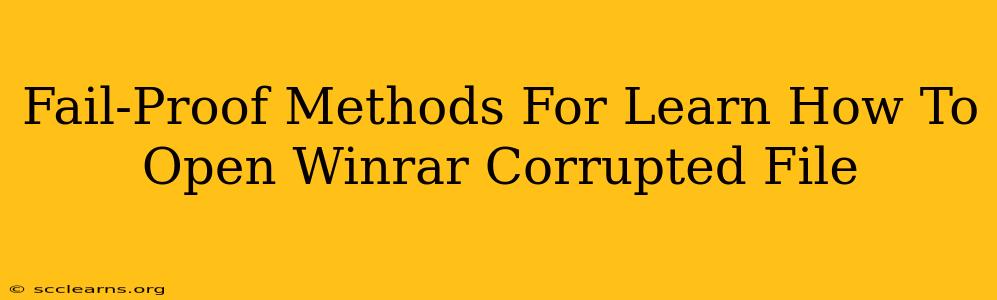Have you ever encountered the dreaded "Error opening archive" message when trying to access a crucial file compressed with WinRAR? A corrupted WinRAR file can be incredibly frustrating, especially if it contains important documents, photos, or videos. Fortunately, several methods can help you recover data from a corrupted WinRAR archive. This guide outlines fail-proof strategies to learn how to open WinRAR corrupted files, maximizing your chances of data retrieval.
Understanding WinRAR Corruption
Before diving into solutions, it's essential to understand why WinRAR files become corrupted. Common causes include:
- Incomplete Downloads: Downloading a compressed file before it's fully transferred can lead to corruption.
- Storage Device Errors: Problems with the hard drive, SSD, or USB drive where the file is stored can cause data loss and corruption.
- Virus or Malware Infection: Malicious software can directly damage files, making them inaccessible.
- Sudden Power Outages: Interruptions during file compression or decompression can corrupt the archive.
- Damaged Media: If the archive resides on a physical medium like a CD or DVD, scratches or damage can corrupt the data.
Proven Methods to Open Corrupted WinRAR Files
Now, let's explore effective methods for opening corrupted WinRAR files. Remember to always try these techniques on a copy of the corrupted file to avoid further damage to the original.
1. Using WinRAR's Built-in Repair Function
WinRAR itself offers a powerful repair function. This is often the first and most successful method.
- Locate the Corrupted File: Find the corrupted .rar or .zip file on your computer.
- Right-Click and Select Repair: Right-click on the file and select "Repair archive..." from the WinRAR context menu.
- Choose a Destination: Select a folder to save the repaired files. It is crucial to save the repaired files to a different location than the original corrupted file.
- Wait for the Process to Complete: The repair process may take some time, depending on the file size and the extent of the corruption.
2. Employing Third-Party Data Recovery Software
If WinRAR's built-in repair tool fails, consider using specialized data recovery software. Many powerful programs are designed to recover data from corrupted archives. These programs often employ advanced algorithms to recover even severely damaged files.
Choosing the Right Software: Research and select reputable data recovery software, reading reviews and comparing features before purchasing. Many offer free trials, allowing you to test their effectiveness on your corrupted file before committing to a purchase.
3. Using a Different Archive Manager
Sometimes, the issue might not be the file itself but incompatibility with your current archive manager. Try opening the corrupted file with a different program like 7-Zip. Different software might have better success in handling certain types of corruption.
4. Checking for File Fragments
If you suspect the file was only partially downloaded or damaged during transfer, look for file fragments. Your operating system might have saved partial pieces of the download. This is more likely with downloads interrupted before completion. Search your download folder for files with similar names or extensions but incomplete sizes.
5. Preventing Future Corruption
Prevention is always better than cure. Here's how to minimize the risk of future WinRAR file corruption:
- Reliable Downloads: Ensure you download files from trusted sources.
- Regular Backups: Regularly back up important files to prevent data loss. Use cloud storage or external drives.
- Virus Protection: Maintain updated antivirus software to protect your system from malware.
- Stable Power Supply: Use a UPS (Uninterruptible Power Supply) to prevent power outages from interrupting file operations.
Conclusion: Mastering WinRAR File Recovery
Learning how to open a corrupted WinRAR file requires a methodical approach. By systematically trying the methods outlined above, you significantly increase your chances of data recovery. Remember to always prioritize backing up your important data to mitigate the risk of future loss. This proactive approach will save you significant time and frustration in the long run.