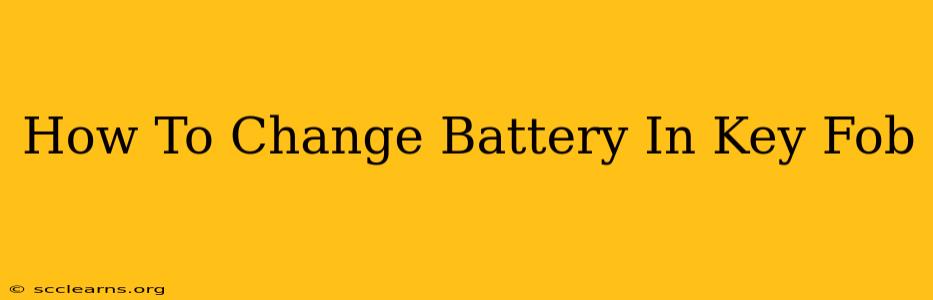Replacing your car key fob battery is often easier than you think. This guide provides a comprehensive, step-by-step approach, helping you avoid costly locksmith calls and get back to driving smoothly. We'll cover common key fob types and troubleshooting tips.
Identifying Your Key Fob Type
Before you begin, it's crucial to identify the type of key fob you have. Key fobs vary significantly in design, making the battery replacement process slightly different for each. Common types include:
- Simple Remote Key Fobs: These often have a small button on the side or back to release the key fob casing.
- Smart Key Fobs (Proximity Keys): These typically require a more intricate process, often involving a small release button or sliding mechanism.
- Key Fobs with Integrated Mechanical Keys: These have a physical key that folds out. The battery compartment might be accessed after unfolding the key.
Tools You'll Need
Generally, you'll only need a few simple tools:
- Small Flathead Screwdriver: This is useful for prying open key fob casings, especially those with hidden release mechanisms.
- CR2032 Battery (or Equivalent): This is the most common battery type found in key fobs. Always check your owner's manual for the correct battery type.
- Tweezers (Optional): These can be helpful for handling the small battery.
Important Note: Always refer to your vehicle's owner's manual. It provides specific instructions tailored to your exact make and model of key fob.
Step-by-Step Battery Replacement Guide (General)
While the specific steps might vary slightly depending on your key fob design, the general process typically follows these steps:
1. Locate the Release Mechanism: Carefully examine your key fob for a small button, a slit, or a seam that indicates a way to open it. Sometimes, a small tab or notch needs to be gently pried with a flathead screwdriver.
2. Open the Key Fob: Gently apply pressure to the release mechanism you've identified. The key fob casing should open, revealing the internal components, including the battery. Be gentle to avoid damaging any parts.
3. Remove the Old Battery: The old battery is usually held in place by a small metal clip or simply sits in a compartment. Carefully remove the battery using your fingers or tweezers.
4. Insert the New Battery: Make sure the positive (+) side of the new battery is facing up, following the orientation of the old battery. Gently place the new battery in its designated slot.
5. Close the Key Fob: Align the key fob casing and gently press it back together. You should hear a click or feel it snap into place.
6. Test the Key Fob: Check if the buttons are working correctly by locking and unlocking your car. If the key fob still doesn't function, double-check the battery polarity and ensure the key fob is properly closed.
Troubleshooting Tips
- Key Fob Not Working After Battery Replacement: Ensure the new battery is correctly oriented (+ side up). Try cleaning the battery contacts with a clean cloth or eraser.
- Difficulty Opening the Key Fob: If you're struggling to open it, refer to your vehicle's owner's manual or search online for specific instructions related to your key fob model.
- Battery Draining Too Quickly: This could indicate a faulty component within the key fob. Consider consulting a locksmith or dealership.
Conclusion
Replacing your car key fob battery is a simple task that can save you time and money. By following these steps and troubleshooting tips, you can confidently perform this maintenance yourself and keep your car keys functioning smoothly. Remember to always consult your vehicle's owner's manual for model-specific instructions.