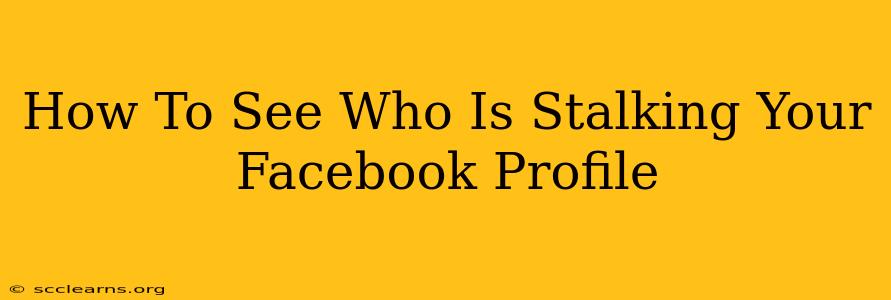Are you curious about who's been checking out your Facebook profile? It's a common question, and while Facebook doesn't offer a direct "stalker list," there are some clues and strategies you can use to get a better idea of who's been viewing your profile. Let's explore some methods, though remember, Facebook doesn't officially provide a feature to see exactly who's stalking your profile.
Understanding Facebook's Privacy Settings
Before diving into potential clues, it's crucial to understand your Facebook privacy settings. These settings dictate who can see your posts, profile information, and even who can send you friend requests. Reviewing and adjusting your privacy settings is the first step in managing who sees your profile.
Key Privacy Settings to Check:
- Who can see your posts: This setting controls the visibility of your posts. Choose carefully between "Public," "Friends," "Friends of Friends," and "Only Me."
- Who can see your friends list: This setting determines whether others can see the list of people you're friends with.
- Who can contact you: This impacts who can message you directly on Facebook.
- Who can see your profile information: This setting covers various aspects of your profile information, such as your work, education, and relationship status.
By carefully managing these settings, you can significantly control who sees what on your profile.
Identifying Potential Viewers (Indirect Methods)
While Facebook won't reveal a definitive "stalker list," there are subtle indicators that might give you a hint:
1. Frequent Interactions:
If someone frequently likes, comments on, or shares your posts, it's possible they're actively engaging with your profile and therefore likely viewing it regularly. Pay attention to the users who consistently interact with your content.
2. Mutual Friends:
Check your mutual friends with users you suspect might be checking your profile. If you share many friends, it's more probable they've seen your profile through their friend's list. This isn't definitive proof, but it can be a reasonable clue.
3. Recent Friend Requests:
Someone adding you as a friend might indicate an interest in your profile and life. While not direct stalking, it suggests they have been looking at your profile. Consider reviewing recent friend requests and their profiles.
4. Facebook's Activity Log:
Facebook keeps a record of your activity. This won't tell you who viewed your profile, but it can help you track who may have interacted with your content. Checking your Activity Log gives you transparency over who interacts with you on Facebook.
Apps and Third-Party Tools:
Beware of apps and websites claiming to reveal who viewed your profile. Many are scams or potentially harmful to your account security. Facebook's terms of service generally prohibit such applications. Do not risk the integrity of your Facebook account by using these tools.
The Bottom Line:
There's no magic button to see who's been stalking your Facebook profile. Focusing on your privacy settings and paying attention to consistent engagement patterns will give you a better understanding of who interacts with your profile. Remember, prioritizing your privacy and security should always be your top priority.