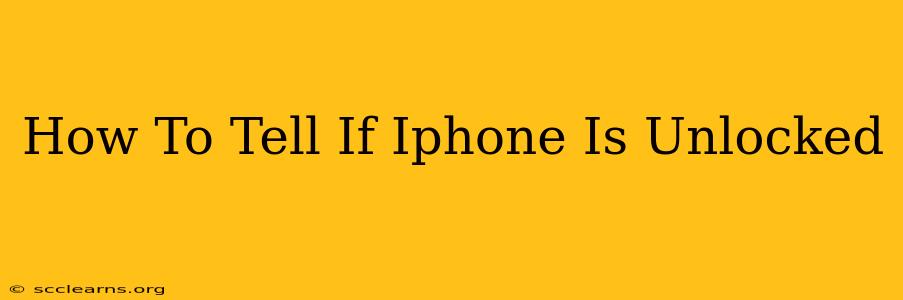Knowing whether your iPhone is unlocked is crucial, especially if you're planning to switch carriers or travel internationally. An unlocked iPhone can be used with any GSM carrier worldwide, offering flexibility and potential savings. This guide will walk you through several ways to determine your iPhone's unlock status.
Quick Ways to Check Your iPhone's Unlock Status
Before diving into more detailed methods, here are a couple of quick checks you can try:
1. Insert a SIM Card from a Different Carrier:
The simplest method is to try inserting a SIM card from a different carrier. If your iPhone accepts the SIM and functions normally, it's likely unlocked. If it doesn't work, it's probably still locked to your original carrier. Important Note: Always ensure you have the correct SIM card size (Nano-SIM) for your iPhone model.
2. Check Your Carrier's Website or App:
Many carriers provide tools on their websites or mobile apps to check your device's unlock status. Look for options like "Check Device Status," "Unlock Status," or similar. You'll usually need your iPhone's IMEI number (explained below).
More Thorough Methods for Determining iPhone Unlock Status
If the quick checks above are inconclusive, try these more detailed methods:
3. Find Your IMEI Number:
The IMEI (International Mobile Equipment Identity) number uniquely identifies your iPhone. You can find your IMEI in several ways:
- *Dial #06#: This simple code will display your IMEI number on your screen.
- Settings App: Go to Settings > General > About. Your IMEI will be listed there.
- SIM Tray: The IMEI is sometimes printed on a sticker inside the SIM tray.
4. Contact Your Carrier Directly:
If you're still unsure, contact your current carrier's customer support. They can definitively tell you whether your iPhone is unlocked or still locked to their network. Be prepared to provide your IMEI number. This is often the most reliable method.
5. Check for a Network Restriction Message:
If you insert a SIM from another carrier and a message appears stating the SIM is invalid or requires activation, your iPhone is most likely locked. Pay close attention to any error messages.
Understanding iPhone Unlock Status Implications
It's important to understand what an unlocked iPhone means:
- Carrier Flexibility: Use any GSM carrier worldwide.
- Travel Convenience: Avoid roaming charges by using a local SIM in other countries.
- Potential Cost Savings: Choose the carrier with the best plan for your needs.
- Resale Value: Unlocked iPhones often have higher resale value.
Frequently Asked Questions (FAQs)
Q: Can I unlock my iPhone myself?
A: While some methods exist, it's generally safer and more reliable to work through your carrier. Unauthorized unlocking may void your warranty.
Q: How long does it take to unlock an iPhone?
A: The unlocking process varies depending on your carrier. It can range from immediate to several days.
Q: What if my iPhone is still locked?
A: Contact your carrier to request an unlock. They may have requirements, such as completing a contract or paying off your phone.
By following these steps, you should be able to confidently determine if your iPhone is unlocked and make informed decisions regarding your mobile service. Remember to always verify information with your carrier for the most accurate and up-to-date details.