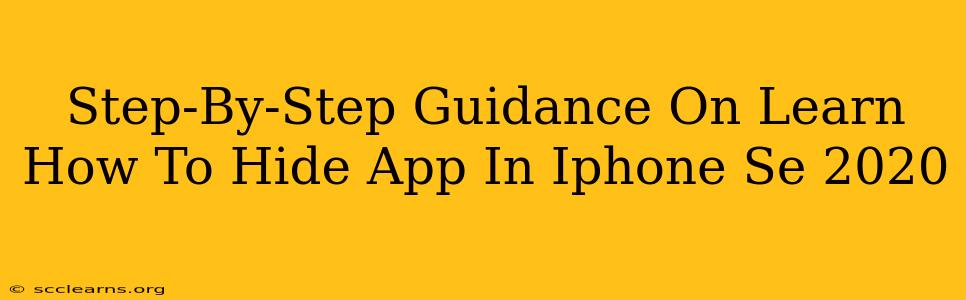Want to keep some apps on your iPhone SE (2020) private? This comprehensive guide provides a step-by-step walkthrough on how to effectively hide apps, enhancing your phone's privacy and organization. We'll explore several methods, ensuring you find the best solution for your needs.
Why Hide Apps on Your iPhone SE (2020)?
There are numerous reasons why you might want to hide apps on your iPhone SE (2020). Perhaps you want to:
- Maintain Privacy: Keep sensitive apps away from prying eyes.
- Improve Organization: Declutter your home screen and keep frequently used apps readily accessible.
- Restrict Access: Prevent children or others from accessing certain apps.
No matter your reason, hiding apps offers a simple yet effective solution.
Method 1: Using App Folders (The Easiest Way)
This is the simplest method and requires no third-party apps.
Steps:
- Locate the apps: Find the apps you want to hide on your home screen.
- Create a folder: Touch and hold an app icon until it wiggles. Then, drag one app onto another to create a folder.
- Rename the folder: Tap the name at the top of the folder and type a discreet name (e.g., "Utilities," "Tools").
- Place the folder: Position the folder to a less prominent location on your screen or a rarely used page.
This method doesn't technically hide the apps, but it effectively conceals them from plain sight. It's perfect for general organization and mild privacy concerns.
Method 2: Utilizing the "Screen Time" Feature (For Parental Controls)
Apple's built-in Screen Time feature offers more robust control, especially useful for managing children's access to apps.
Steps:
- Access Screen Time: Open the Settings app, and tap Screen Time.
- App Limits: Tap App Limits.
- Add Limit: Tap Add Limit, then select the app(s) you wish to restrict.
- Set Time Limit: Set a daily time limit (or zero for complete restriction).
- Confirm: Confirm your settings.
While this doesn't literally hide the apps, it effectively limits their usage, providing a degree of control. Remember that the user will still see the app icon, but access will be restricted once the time limit is reached.
Important Considerations
- No complete invisibility: Neither of these methods completely hides apps from a determined user with access to your phone. More advanced methods might involve jailbreaking (which voids your warranty and carries security risks).
- App functionality: Hiding an app doesn't stop it from running in the background (if it's designed to do so).
- Updates: App updates might require you to reorganize your hidden apps or folders.
Conclusion: Choosing the Right Hiding Method for Your iPhone SE (2020)
By following these steps, you can effectively manage and organize your apps for better privacy and usability. Choose the method that best suits your needs and remember to always prioritize the security and safety of your device. Remember to regularly review your settings and adjust them as needed. Enjoy a more organized and private experience on your iPhone SE (2020)!