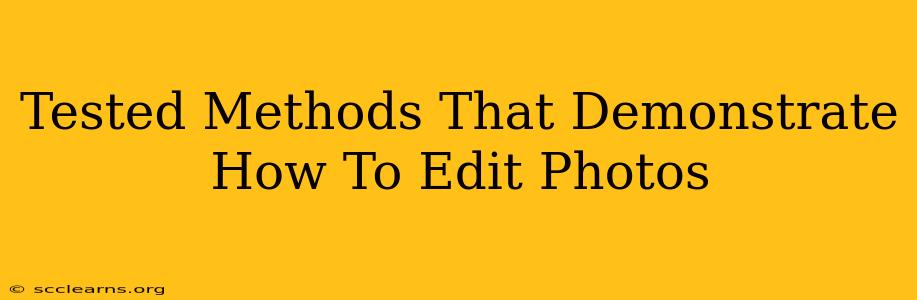Want to transform your snapshots into stunning visuals? Mastering photo editing isn't about complex software; it's about understanding effective techniques. This guide reveals tested methods to elevate your photos, regardless of your skill level. We'll explore both basic and advanced editing approaches, ensuring you achieve professional-looking results.
Mastering the Basics: Essential Photo Editing Techniques
Before diving into advanced tools, let's solidify the fundamentals. These core techniques are applicable across various photo editing software:
1. Cropping for Composition:
- The Power of the Rule of Thirds: Avoid centering your subject. Instead, position it along imaginary lines that divide your image into thirds both horizontally and vertically. This creates a more visually appealing and balanced composition.
- Eliminating Distractions: Cropping strategically removes unwanted elements from your photos, focusing attention on your main subject.
- Aspect Ratio Considerations: Experiment with different aspect ratios (e.g., square, landscape, portrait) to find the best fit for your image and intended use.
2. Adjusting Brightness and Contrast:
- Brightness: This controls the overall lightness or darkness of your photo. Too dark? Increase brightness. Too bright? Reduce it.
- Contrast: This adjusts the difference between the darkest and lightest areas of your image. Increasing contrast makes details pop; reducing it softens the image.
- Finding the Right Balance: Fine-tune brightness and contrast until your image looks natural and vibrant, avoiding overly harsh or washed-out results.
3. Fine-tuning Color:
- Saturation: Controls the intensity of colors. Boosting saturation makes colors more vivid; lowering it creates a muted effect.
- Vibrance: Similar to saturation, but it targets less saturated colors, preventing overly bright or unnatural hues.
- White Balance: Corrects color casts caused by different lighting conditions (e.g., warm indoor lighting, cool daylight). Proper white balance ensures accurate and natural-looking colors.
4. Sharpening for Clarity:
- Subtlety is Key: Over-sharpening can create a harsh, unnatural look. Apply sharpening subtly to enhance details and improve clarity without sacrificing image quality.
- Targeted Sharpening: Some software allows for selective sharpening, applying it only to specific areas of the image that need it.
- Noise Reduction (if necessary): High ISO settings can introduce noise (grain) into your images. Use noise reduction carefully to minimize grain without losing too much detail.
Advanced Photo Editing Techniques: Taking it to the Next Level
Once you've mastered the basics, explore these advanced methods to further enhance your photos:
1. Selective Adjustments:
- Using Adjustment Layers (in programs like Photoshop): These allow you to make changes to specific areas of your image without affecting the original pixels. This gives you complete control and the ability to easily undo or adjust your edits.
- Masking and Layer Blending Modes: These sophisticated techniques allow for precise control over adjustments, applying them only where needed and experimenting with different blending effects.
2. Color Grading for Mood and Atmosphere:
- Color Grading vs. Color Correction: Color correction fixes inaccurate colors; color grading creates a specific mood or feeling.
- Using Color Lookup Tables (LUTs): These pre-made color profiles can instantly apply specific looks and styles to your images, accelerating the process.
3. Retouching and Healing:
- Removing Blemishes and Imperfections: Use cloning, healing, or spot removal tools to remove unwanted elements from your photos.
- Careful Application: Retouching should be subtle. Avoid making your edits look obvious or unnatural.
4. HDR (High Dynamic Range) Imaging:
- Merging Exposures: Combine multiple images taken at different exposures to capture a wider range of tones and details, resulting in images with increased dynamic range.
Choosing the Right Photo Editing Software
The best photo editing software depends on your needs and skill level. Popular choices include:
- Adobe Photoshop: Powerful and versatile, ideal for advanced editing and retouching.
- Adobe Lightroom: Excellent for organizing, editing, and enhancing photos, particularly for photographers.
- GIMP (GNU Image Manipulation Program): A free and open-source alternative to Photoshop, offering a wide range of features.
- Snapseed: A user-friendly mobile app suitable for both beginners and experienced users.
By understanding and applying these tested methods, you can dramatically improve your photography and create stunning images that will impress. Remember to practice regularly and experiment with different techniques to find your own style.