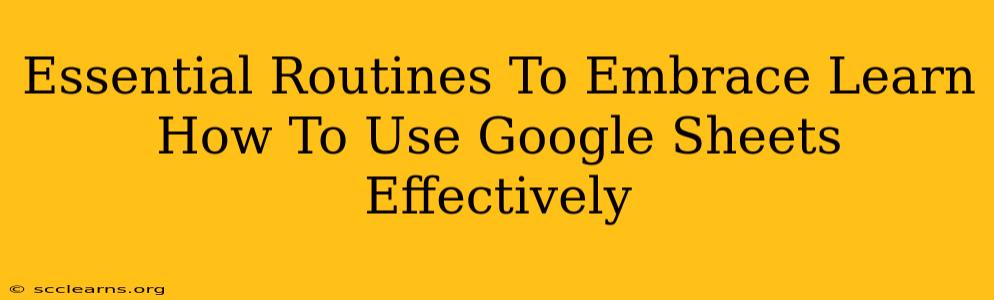Google Sheets is a powerful tool that can streamline your workflow and boost your productivity, whether you're managing a budget, analyzing data, or collaborating on a project. However, simply knowing the basic functions isn't enough to truly harness its potential. This guide outlines essential routines to help you become a Google Sheets power user.
Mastering the Basics: Fundamental Routines for Google Sheets Success
Before diving into advanced techniques, ensure you're comfortable with these foundational routines:
1. Data Entry & Organization:
- Consistent Formatting: Employ consistent formatting from the outset. Use a standardized date format, currency symbol, and number of decimal places. This significantly improves data readability and analysis accuracy. Think of it as building a strong foundation for your spreadsheet.
- Clear Column Headers: Use descriptive and concise column headers that clearly explain the data contained within each column. This makes your sheets much easier to understand, both for yourself and for others who might need to access them.
- Data Validation: Utilize data validation to ensure data accuracy. Restrict data entry to specific formats (e.g., numbers only, dates within a range, specific choices from a dropdown list). This prevents errors and maintains data integrity.
2. Essential Formulas & Functions:
- SUM, AVERAGE, COUNT: Master these fundamental functions to quickly calculate totals, averages, and counts within your data. These are the building blocks of most data analysis tasks.
- IF Function: Learn how to use the IF function to create conditional logic within your spreadsheets. This allows you to perform different calculations or display different results based on specific criteria.
- VLOOKUP & HLOOKUP: These powerful functions are invaluable for pulling data from different parts of your spreadsheet or even from other sheets. They dramatically reduce manual data entry and improve efficiency.
3. Navigation & Shortcuts:
- Keyboard Shortcuts: Learn and utilize essential keyboard shortcuts. Mastering shortcuts like Ctrl+C (copy), Ctrl+V (paste), Ctrl+Z (undo), and arrow key navigation will significantly speed up your workflow.
- Sheet Navigation: Familiarize yourself with navigating between different sheets within a spreadsheet. Understanding how to quickly access different tabs and organize your data across multiple sheets is crucial for larger projects.
- Freezing Rows & Columns: Freeze headers or frequently referenced rows and columns to keep them visible as you scroll through your data. This significantly enhances readability and navigation, especially when working with large datasets.
Level Up Your Skills: Advanced Routines for Enhanced Productivity
Once you've mastered the basics, consider incorporating these advanced routines to unlock the full power of Google Sheets:
4. Data Visualization:
- Charts & Graphs: Learn to create various chart types (bar charts, pie charts, line graphs, etc.) to visually represent your data. Effective visualization enhances understanding and allows you to quickly identify trends and patterns.
- Conditional Formatting: Use conditional formatting to highlight specific cells based on their values. This is an excellent way to quickly identify important data points, outliers, or errors.
5. Collaboration & Sharing:
- Real-time Collaboration: Leverage Google Sheets' real-time collaboration features to work with others simultaneously. This facilitates teamwork and reduces communication overhead.
- Sharing & Permissions: Learn how to effectively share your spreadsheets with others while managing permissions to control who can view, edit, or comment.
6. Add-ons & Extensions:
- Explore Add-ons: Google Sheets offers a vast library of add-ons that extend its functionality. Explore add-ons that cater to your specific needs, such as data cleaning tools, advanced charting options, or integrations with other services.
Conclusion: Embrace the Power of Routine
By incorporating these essential routines into your workflow, you'll transform your Google Sheets experience from basic spreadsheet management to efficient data analysis and collaborative project management. Remember that consistent practice and exploration are key to mastering any software, and Google Sheets is no exception. Start with the basics, gradually incorporating advanced techniques, and you'll quickly become a Google Sheets pro.